AllWebMenus Floating Menus Add-in
- Category
- Programming
- JavaScript
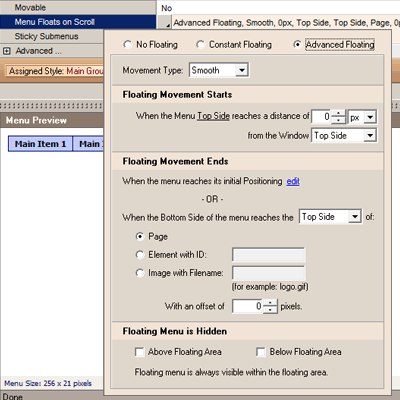
- Developer: Likno Software
- Home page: www.likno.com
- License type: Commercial
- Size: 354.72 KB
- Download
Review
Through the Advanced Floating Menus Addin, AllWebMenus (DHTML Menu / JavaScript Menu Maker) adopts a new menu rendering ability broadening the spectrum of style, effects, use and functionality of your web menus. The AllWebMenus Advanced Floating Menu Add-in is related to the <Menu Floats (drifts) on Scroll> Main Menu property, which comes with two options: 1. The "Constant Floating Menu" option (standard), which makes the menu "float" all the way through the page towards the scrolling direction. 2. The "Advanced Floating Menu" option (through the Add-in), which allows for more customization (such as floating behavior within specific sections of the page) and for different and eye-catching navigation cases within the page. The latter property allows for the following types of floating menus: - Floating Menus: Customized Floating Instead of a constantly floating menu, you can set the menu to float within a specific area of the page. For example a floating menu can float at the left column of a website within a particular section only. - Floating Menus: Vertical Floating Navigation When a page is very long it results in extensive scrolling, and the reader/user may get confused. While scrolling, the vertical floating menu has a dual purpose; to point out/highlight the section the user is reading and to give direct links to other sections within the page. - Floating Menus: Floating Navigation Tooltip The purpose of this floating menu is to act like a floating tooltip, an informative box for pointing out/highlighting the section the user is actually reading. Just like the previos cases, this scenario applies to pages where extensive scroll occurs.