Access Object Navigator
- Category
- Programming
- Databases and Networks
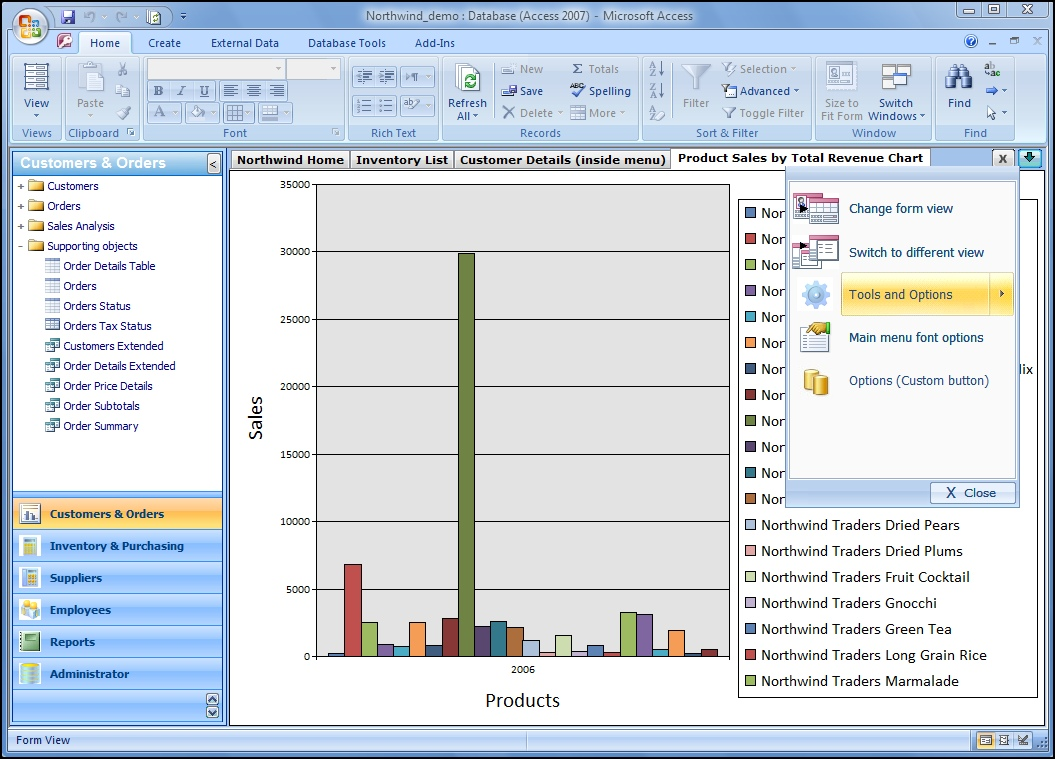
- Developer: Crosoft Systems
- Home page: www.crosoft-systems.com
- License type: Commercial
- Size: 10.53 MB
- Download
Review
Access Object Navigator 3.0 is a complete user interface for Access database solutions. It is an Access add-on that provides you with the Outlook-like navigation bar/pane where forms, queries and tables open in tabs. You can also use a built-in user permission control system and the built-in security. This powerful tool makes Access databases better, more professional looking, easier to use, and above all, it decreases development time. Features: - Works with Access runtime version - Highly customizable - Control user permissions and data access - User-friendly Interface - Created with basic Microsoft Access controls - Additional programming is not necessary - Works with Access Projects - ADP - A wizard available for setting up with a database - Supports all Access database types - Two different menu views available - User permissions and data access control - Use the built-in login form - Create a database users and user groups - Three types of login available - Change themes for the navigation pane - Add your own themes - Almost 100 various icons available - Add your own icons - Customize the navigation pane as you wish - Use the built-in encryption for your own needs Supported versions: - Access 2002 - Access 2003 - Access 2007 New in version 3.0: - Completely redesigned - Navigation pane is resizable - Two different views available: Tabbed documents and Overlapping windows - Now works with Access Projects (ADP) - Tables are now located in a separate database - New Shortcut menu - New Access 2007 look - More compatibility with Access 2007 - Previous bugs removed - A completely new User permissions system available with a built-in login form - New themes added - New icons added - Possibility of defining objects that open at the launch of application - Added new tools - Added new wizard for setting up with developer's application - New demo database Northwind 2007 - Highly customizable through various options