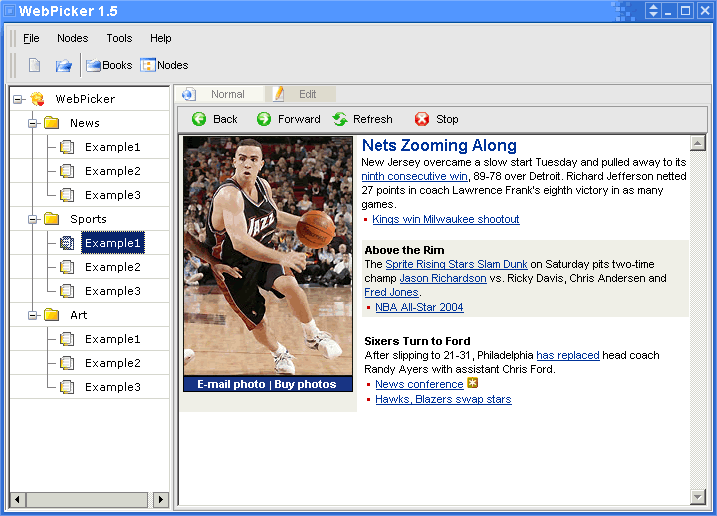WebPicker
- Category
- Network and Internet
- Download Managers
Review
WebPicker is a Windows application that helps you collect, manage, and distribute web information while you surf the Internet. Each time you find a web page, or a portion of a page, that you wish to keep for future reference, simply save it to the WebPicker library. With a single click, you save all of the images, text, tables, Java applets, videos, Flash files, and other web page elements. WebPicker is fully integrated with Internet Explorer, so you don't have to learn a new browser to capture and manage web pages. The built-in browser, however, is worth learning. It lets you generate a note that you can attach to the page, do web page editing, or discard the page. WebPicker's advanced HTML editor lets you work in a visual environment, or tinker directly with the HTML source code. You can modify and redesign the web information to suit your needs. It's easy to manage your data. Using an Explorer-like interface, you can keep track of all of the information that you've captured from the Internet. With simple drag and drop operations, you can cut, paste, and group information. Keeping, sharing, and reading Internet data is as easy as moving files in an Explorer tree. Turn information and graphics into a CHM help file, and share your collection of information with anybody who has Windows installed. You can also export your saved web pages to folders or files, for display on handheld computers. It's simple to save information as an ebook, and share it as a self-running EXE file. Whether you're a business person who needs to research and study competitors' web sites, a student who needs to perform in-depth research for a school project, or a hobbyist who wants to save information about sports figures or Hollywood performers, WebPicker has the tools that you need.