SharePoint List Item Sort Feature by Layer2
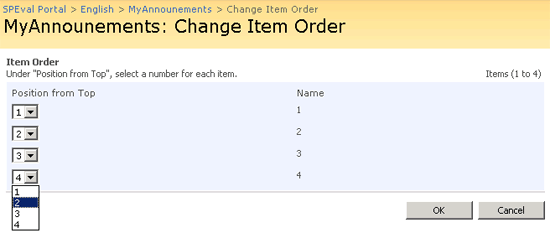
- Developer: Frank Daske
- Home page: www.layer2.de
- License type: Commercial
- Size: 500 KB
- Download
Review
List items are stored in SharePoint by default in the order in which they were created. Other sorting criteria can be defined using views, e.g. to sort elements alphabetically by title or by the modification date. Often there is also the requirement to change the order of the elements to be defined manually. This is can be done out-of-the-box for link lists only. For custom lists, as a workaround you have to define an extra column and make extra entries, which then are used for sorting. A major disadvantage of this solution is the low flexibility and high level of manual effort, that is necessary to maintain. Thus, in the worst case, all the list elements have to be modified for an item to move up or down. Link lists are currently the only lists that out-of-the-box have a manual sorting function. With the help of the user interface, you can re-order entries via the drop-down lists simply. The SharePoint List Item Sort Feature by Layer2 makes this feature also available for all other types of list, e.g. announcements. The feature comes with an robust installer to allow it to be easily deployed within any SharePoint environment. It is available for SharePoint starting with WSS 3.0 and MOSS 2007.