Scan Redirector RDP Edition
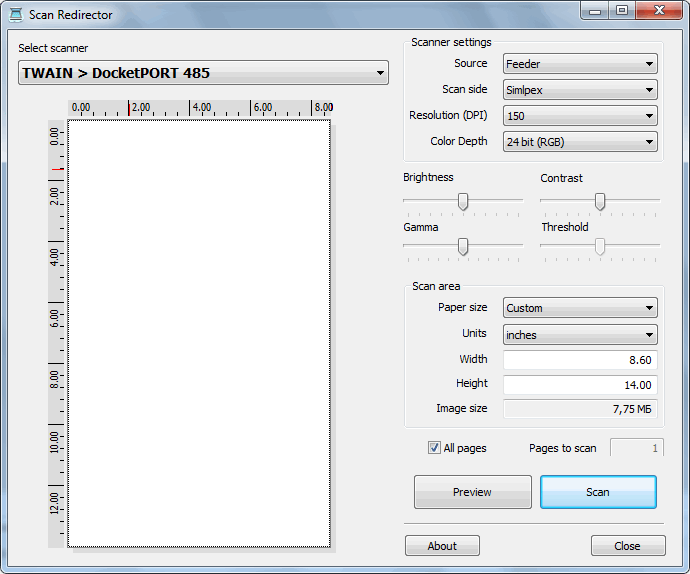
- Developer: Incentives Pro
- Home page: www.incentivespro.com
- License type: Commercial
- Size: 1.82 MB
- Download
Review
Scan Redirector RDP Edition is easy to use software, which allows scanning from your locally attached scanner in a Remote Desktop session. It does not require any complicated setup procedures and works right out of the box. The software consists of two parts: workstation part and server part. All you need is install workstation part on a local computer (where your scanner is attached) and server part on remote computer. And you are ready to scan! Scan Redirector supports any TWAIN or WIA scanners, including feeders, duplex scanners, check scanners, film scanners, etc. It does not matter whether they attached to USB, SCSI or any other port of your computer. On the remote side, Scan Redirector supports scanning with any TWAIN-enabled application. Scanner drivers are required only on the local side. Remote side does not require a driver. For scanning on the remote computer, you can use any TWAIN-enabled scanning software, like electronic document management software, graphical/photo software, Electronic Medical Record (EMR) or Electronic Health Record (EHR) software, banking or financial document management applications, etc.