NetScanTools
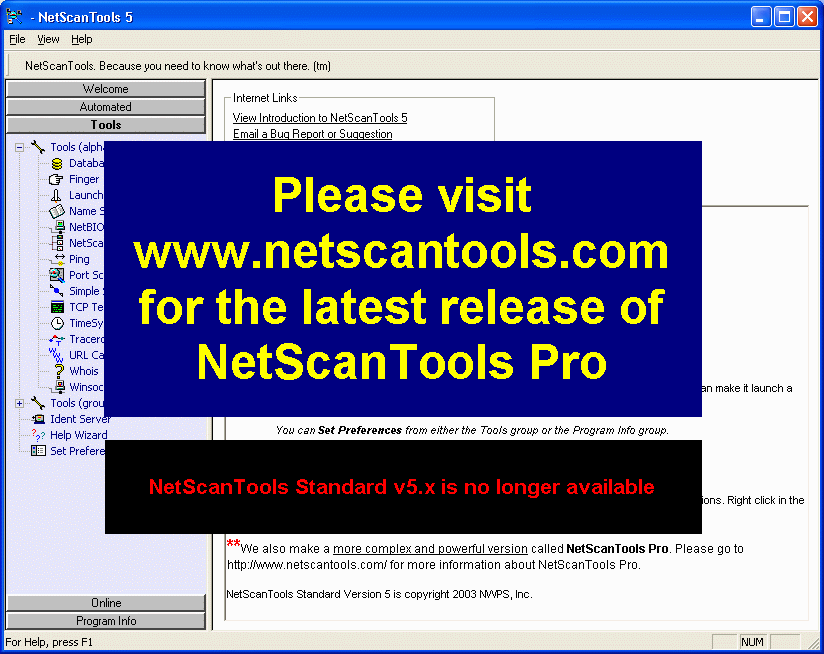
- Developer: Northwest Performance Software, Inc.
- Home page: www.netscantools.com
- License type: Commercial
- Size: 1.86 MB
- Download
Review
NetScanTools™ Standard Edition 5.x is a collection of common and specialized internet utilities. Many of NetScanTools functions, such as Ping, Traceroute, and NSLOOKUP are very familiar to network professionals. The advantage they have over their command line counterparts is in the presentation and integration. NetScanTools 5 introduces a new interface along with new Automated data gathering tools. Features: Automated research of IPs/ hosts/domains/emails/URLs, NSLOOKUP, Zone Transfer domain listing, Ping, Traceroute, Whois with automatic server selection, Port Scanner, Network Ping Sweep Scanner (NetScanner), Time Sync, Finger, Ident Server, NetBIOS Info and local shares, Daytime, Quote, Chargen, Echo, Winsock Info, Services and Protocols database checks, Telnet-like Terminal, and a safe text URL Capture tool. Here are just a few of the things you can do using NetScanTools: *Automated research of IPs/hostnames/domain names/email addresses. Results presented in web browser. Includes RBL and DHCP checks. *Translate an IP address to a hostname, or vice versa. *Use NSLOOKUP from a graphical interface. Access any name server for DNS records. *Find the Authoritative DNS for a domain. *Scan Ports on a target computer(s) for TCP services. *Sweep an IP address range looking for active computers. *Diagnose network connectivity problems with Ping, Traceroute, TCP Term, Echo and Chargen. *Plot Ping and Traceroute time response graphs (print them too!). *Check to see if a domain name has been used with the Whois utility. *Find the responsible business or persons for a domain. *Synchronize your computer clock to accurate network time servers. *Use TCP Term to test services on both standard and non-standard TCP ports. *View hidden headers on web pages. *View NetBIOS shares on your local network. Gather MAC addresses of those shared computers. *More!