FastProxySwitch
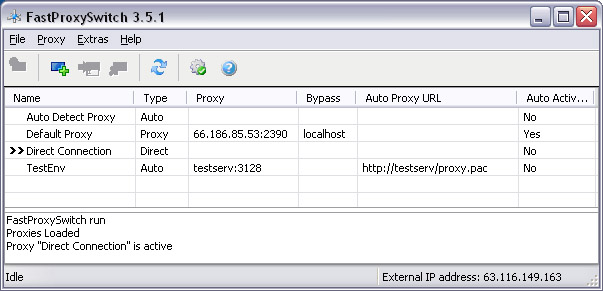
- Developer: Affinity-Tools
- Home page: www.affinity-tools.com
- License type: Commercial
- Size: 3.02 MB
- Download
Review
Working in modern business environments often requires us to be on the run, switching networks, connections, rooms, VPN networks and offices. It wouldn't be so frustrating were it not for the need to change network connection settings every time you log into another network. Another challenge is that access to the necessary resources is often prevented by zealous system administrators adhering to corporate Internet usage and security policies. In such cases a well-configured proxy server can become the solution. But what if you need more that one proxy? What if you are using your laptop computer both at home and at work to surf the web privately? If you are looking for an easy-to-use answer that will allow you to quickly switch between various proxy settings and minimize the time for logging into new networks, make sure you don't overlook FastProxySwitch! FastProxySwitch is a compact application which stays in your system tray and enables you to change active proxy settings on the go in just a couple of mouse clicks. The concept is easy: whenever you want to activate new proxy settings, just select the correct option in the dropdown menu of the software. FastProxySwitch works with both configuration scripts and proxy servers. The application is smart enough to automatically read your current proxy settings for all existing connections the first time you start it. Whenever you change your proxy settings in FastProxySwitch, the modifications are applied to your IE and system settings at once. The software also automates some routines by running cleanups and external applications before|after the change of proxy settings and removing the applied proxy settings. Not only does FastProxySwitch facilitate networking tasks, it also protects your anonymity by deleting IE history, purging temporary Internet files, cookies, cache and incorrectly typed URL's. Don't miss FastProxySwitch - a trustworthy network aide you can always rely on!