BeAnywhere Support Express
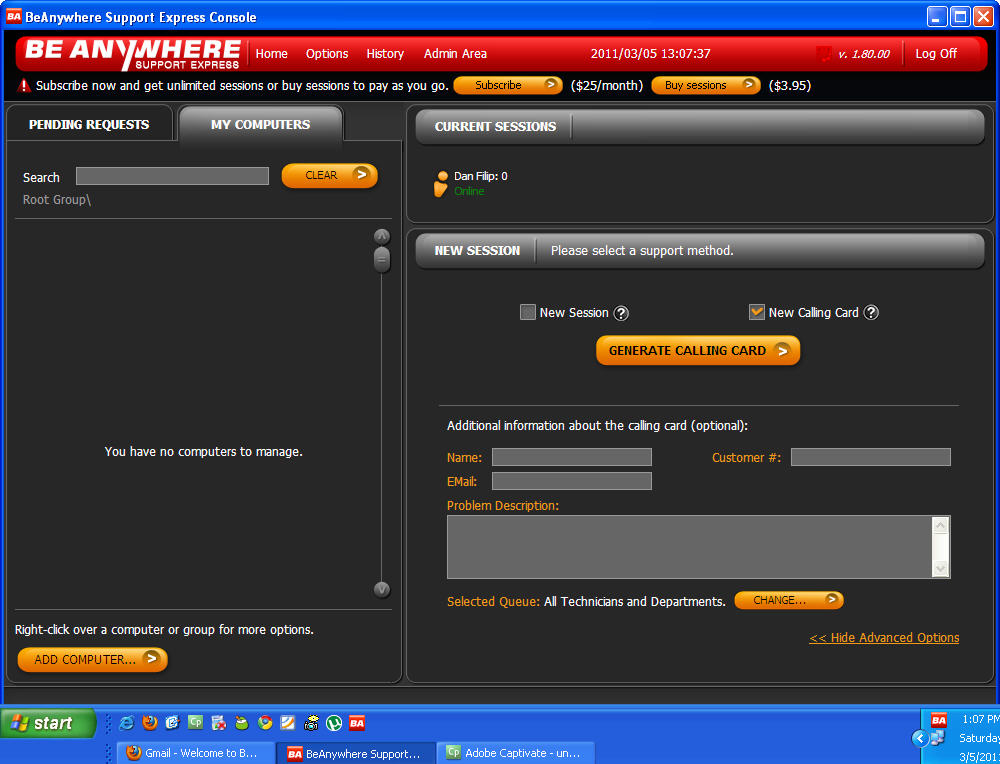
- Developer: Jorge Bastos
- Home page: www.beanywhere.com
- License type: Commercial
- Size: 5.14 MB
- Download
Review
Professional remote support solution. Unlimited support sessions. There is no limit to how many customers you provide support service or to how many support sessions you establish. Remote control, File transfer and Chat. No software installation required. Provide immediate support to customers and colleagues without pre-installing software. Generate reports about your support activity over a defined period of time. Learn how many sessions have you provided to a customer and precisely how much time have your technicians spent. Export all data to an Excel file for further analysis and as proof of your work. Applet customization. Customize the applet used by customers to send support requests with your own logo, company name and color. High performance networking. BeAnywhere proprietary networking protocols, optimized to provide fast and secure P2P connections, will assure you the best performance. Ultra compact. Install it on any pen drive and take it with you everywhere. Firewall friendly. Never mind about firewalls, changing settings and IP addresses. Your only requirement is an Internet connection. All communications are encrypted with an RC4 compatible algorithm with a 2048 bit key and are digitally signed. Every access to the Console and Management Area go through a secure HTTPS connection. One click. That’s all it takes to start a support session with your customer. Even the most novice of the users can ask for your support with ease. BeAnywhere is fully compatible with Windows Vista UAC. You may encounter support scenarios where you need administrative privileges to fully support the remote computer. BeAnywhere allows you to raise your permissions level by sending a request to your customer. Web site integration. You can embed in your own site a direct access link that your customers can use to start remote support sessions.