uPhotoRobot
- Category
- Multimedia and Graphics
- Graphics Editors
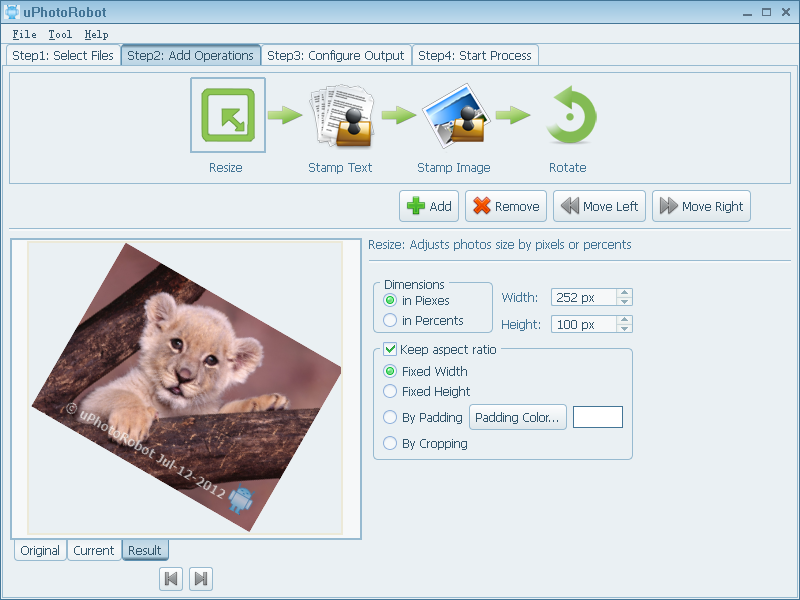
- Developer: Techphoebe Software
- Home page: www.techphoebe.com
- License type: Commercial
- Size: 5 MB
- Download
Review
uPhotoRobot is a batch photo editor. With uPhotoRobot you can batch processing tons of photos in a simple way. uPhotoRobot divide batch processing task into four steps: select photos to be processed, add operations, configure output and start process. Operations are organized as a pipeline. By configuring needed operations and adjust their sequence, you can resize, rotate, crop photos; Add watermark and timestamp to photos; Convert photo file formats and etc. Key feature of uPhotoRobot: (1) Quick uPhotoRobot lets you select a group of photos, configure a series of operations, and apply them in a single click! (2) Easy-to-use Even if you have no previous experience in photo processing, you will find uPhotoRobot works the first time you try it. (3) Flexible operation organization Operations are organized as a pipeline. You can select your need operations, adjust their parameters and sequence. (4) WYSIWYG (What You See Is What You Get) You can preview the changes of each operation and the final result while you are configuring operations. (5) Productivity Operations and output settings can be saved and loaded as profiles to improve productivity. File list can also be loaded and saved.