ZwCAD
- Category
- Multimedia and Graphics
- Graphics Editors
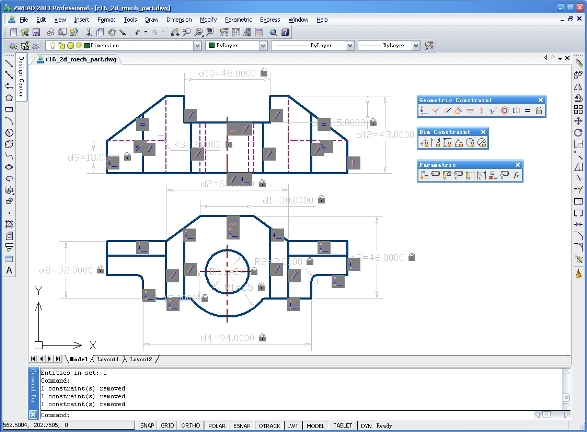
- Developer: ZWCAD Software Co., Ltd.
- Home page: www.zwcad.org
- License type: Commercial
- Size: 147.11 MB
- Download
Review
ZWCAD 2011 provides you with the most cost-effective CAD software solution for the entire workflow, from the very beginning to the very end of your projects, with innovative, collaborative, and customizable features: a. Read and write DWG format, support Windows ZWCAD offers DWG file format support, so it can open, edit, and save any existing DWG file generated by AutoCAD® from version 2.5 to 2011 without conversion or data loss. In general, ZWCAD works well with Windows XP, Windows 2003, Windows Vista, Windows 7, etc. b. Bring your ideas to life through drafting and detailing The drafting and detailing features include Fundamental Drawing Tools for 2D & 3D Design, Flexible Text Placement Options, Support for External References, Efficient Blocks and Attributes, Raster Image, Hatches, Fills, and Gradients, OLE, Multiple Grips Editing, Modify References and Attributes, etc. c. Easily manage your drawings and their content The management features include Design Center, Tool Palettes, Aerial View, Dynamic Prompt, AutoTrack, Realtime Pan and Zoom, Multiple Document and Tab Environments, Layers and Properties, etc. d. Further your design with powerful APIs. ZWCAD provides convenient application programming interfaces, such as LISP (similar to AutoLISP), VBA, SDS (similar to ADS), and ZRX (ZWCAD Runtime Extension, similar to ARX). Now, ZWCAD 2011 is available in 15 different languages, including Chinese Simplified, Chinese Traditional, Czech, English, French, German, Italian, Japanese, Hungarian, Korean, Polish, Portuguese, Spanish, Russian and Turkish. Highlights of ZWCAD 2011 include: a. Productivity Breakthrough - Parametric Drafting b. Effective and Efficient Tools - Table, Field, MLeader, PDF Plotter, and Solprof c. Better User Experience - Snap, Refedit, Raster Image, Dimension Break and Online Help d. Optimized Application Programming Interfaces