VinylStudio
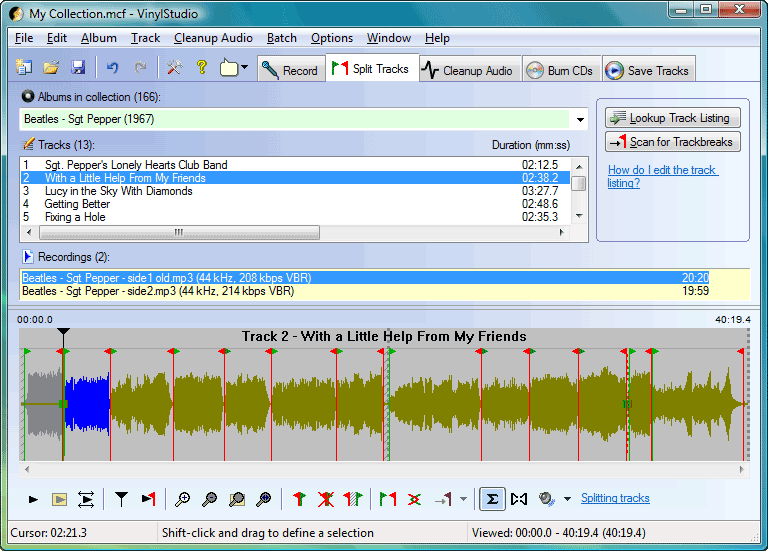
- Developer: AlpineSoft
- Home page: www.alpinesoft.co.uk
- License type: Commercial
- Size: 3.26 MB
- Download
Review
VinylStudio has all the features you need to digitise your vinyl albums and cassette tapes. It handles the entire process, including recording, looking up track listings on the internet, splitting your recordings into individual MP3 files (one per track) and burning CD's. Recording an album is a three step process: 1. Lookup the track listing on the Internet - you enter the artist and album name and VinylStudio displays a list of matching albums with track listings and an image of the album cover for each. If the album is not found, you can enter the track listing manually. 2. Record the album, one side at a time. Recording starts when the needle is lowered and stops automatically at the end of the side. VinylStudio records direct to MP3 format to conserve disk space. 3. Split up the 'raw' recordings into individual tracks. VinylStudio has sophisticated tools to do this (see the screenshots on our website at www.alpinesoft.co.uk) and makes the job easy. You can play the resulting MP3 files on any PC or laptop equipped with a sound card, download them into an MP3 player, or burn them to CD. VinylStudio embeds ID3 tags in the MP3 files it produces so that the artist, album and track title are displayed when the track is played. VinylStudio can burn both audio and MP3 CD's; just drag albums or tracks from your collection and drop them on the list of tracks to be burned. VinylStudio can generate playlists for Windows Media Player, making it easy to play an entire album at a time. This also helps maintain the identity of the albums in your digitised collection. VinylStudio organises your recordings into one or more collections, and one advantage of using it is that you build up a catalog of your albums which you can use for other purposes. This catalog can, for example, be imported into Excel or a database program for further processing.