Viewlet
- Category
- Multimedia and Graphics
- Graphics Viewers
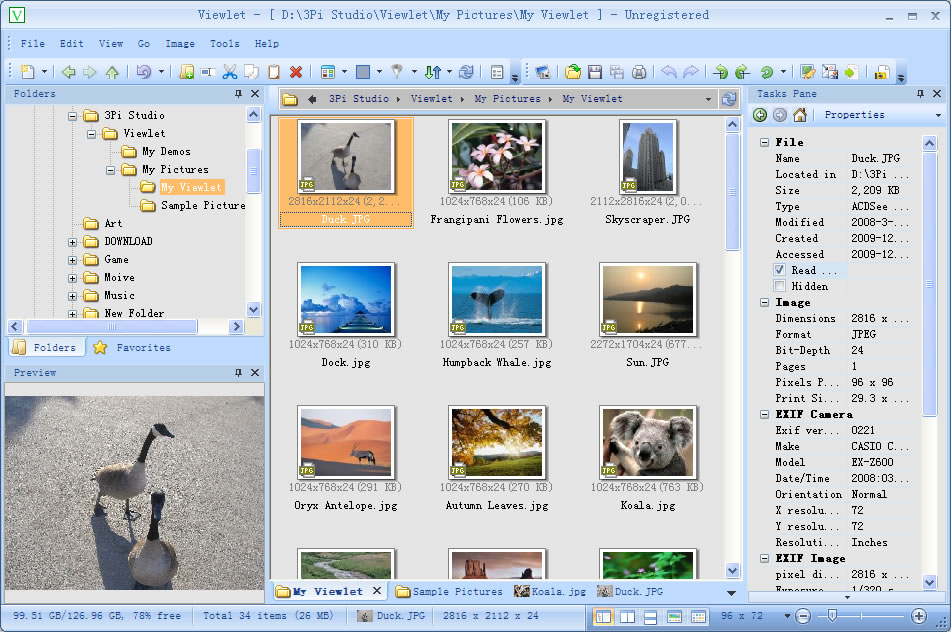
- Developer: 3Pi Studio
- Home page: www.viewlet.us
- License type: Commercial
- Size: 5.71 MB
- Download
Review
A powerful multi-tabbed picture manager, Viewlet offers a full set of features to help you view, edit and convert your pictures, Viewlet is also a complete file manager and explorer replacement solution for Windows. The main features are: 1. Tabbed Browsing and Viewing. All the folder and image pages are arranged as tabs inside main window to ease your navigation. 2. Mouse Gestures. Hold right mouse button and perform the gestures to access common features, you can set up your own mouse gestures in Options Dialog. 3. Powerful Image Batch Processing. Viewlet is a fully image batch processing tool that saves your time by giving you the power to transform images quickly. 4. Windows File Manager & Explorer Replacement. As a file manager, Viewlet provides a powerful Browser which displays the list of files and folders in the order and format you desire. 5. Undo List & History. Closed a tab by mistake? There is always a chance to get them back with the Undo List. 6. Screen Capture. Capture Full Screen, Selected Area, Selected Window and Window Content as an image. 7. Breadcrumb Address Bar. Windows Vista introduced a cool navigation control - the Breadcrumb Address Bar, which is also available in Viewlet for Windows XP, Vista, and Windows 7. 8. Fully Configurable Menus, Toolbars and Hotkeys. Viewlet supports unlimited toolbars. Menus and toolbars can be attached to any side of a Browser display or can be independent free-floating windows. Viewlet supports user-configurable hotkeys. 9. Built-in Preview Pane. Quickly view pictures, text files and other types of files in the Viewlet Preview pane directly. 10. Familiar Interface. Viewlet defaults to an Explorer-compatible user interface. And Much More... There are many more features available in Viewlet, far too many to list here. Why not download a free evaluation copy and see for yourself? We guarantee you won't want to go back to others!