Tipard DVD Creator
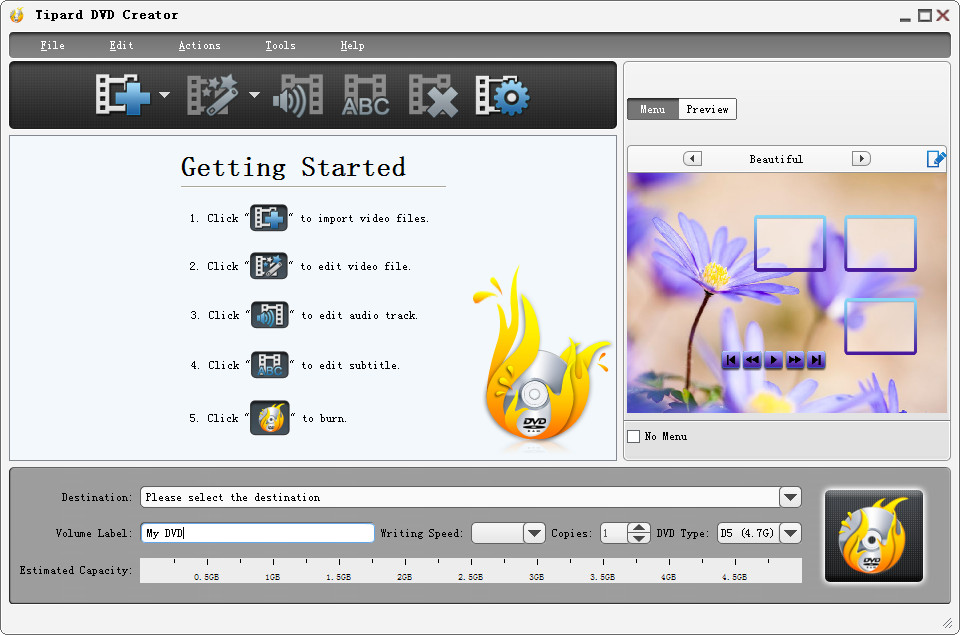
- Developer: Tipard Studio
- Home page: www.tipard.com
- License type: Commercial
- Size: 36.69 MB
- Download
Review
Tipard DVD Creator helps uses put several video clips (including 3GP, ASF, AVI, DV, VOB, FLV, M2TS, MTS, SWF, MKV, MPEG, MPA, DAT, MP4, TS, MOV) together to make a general DVD folder or ISO file, also, you can directly burn DVD disc. In addition, users can edit the audio tracks and subtitles to get ideal playing effect, add desired audio tracks and subtitles to the defined video clip and DIY DVD menu options to meet all your needs. Plus, it supports English/French/German/Japanese four interface languages now. Using this DVD Creator, users can freely make personalized DVD disc or DVD file to keep beautiful memories in a longer time and more steady situation. And now it supports iPhone 5, iPod Touch 5, iPad mini, iPad 4 and iPod Nano 7. Besides, the function of digital signature has also been added to it. Key functions: 1.Create customized DVD file or ISO files You can easily add multiple video files to create a new DVD folder or DVD ISO file whose capacity less than 8.5G, which means you can create a DVD-5 or DVD-9 DVD file. 2.Buring DVD disc directly With this DVD Creator, you can directly burn a blank DVD disc to DVD-ROM to create a DVD-5 or DVD-9 DVD disc with fast speed. 3.Multiple menu templates There are various menu templates to choose, you can directly double click any one to be your ideal DVD menu. 4.DIY DVD menu options meet all your needs You are allowed to freely add any picture and music you like from computer to the menu as the menu background picture and background music. 5.Adjust track at random You can set Encoder, Bitrate, Channels, and choose loop audio track or not; you can add one or multiple proper audio tracks to meet your language or other needs; you also can adjust the output volume and play synchronization situation about video and audio. 6.Edit subtitles easilyIt can help you freely add or multiple subtitles to DVD, and freely adjust font family, font size, color, display position, etc.