TPD Video Grabber
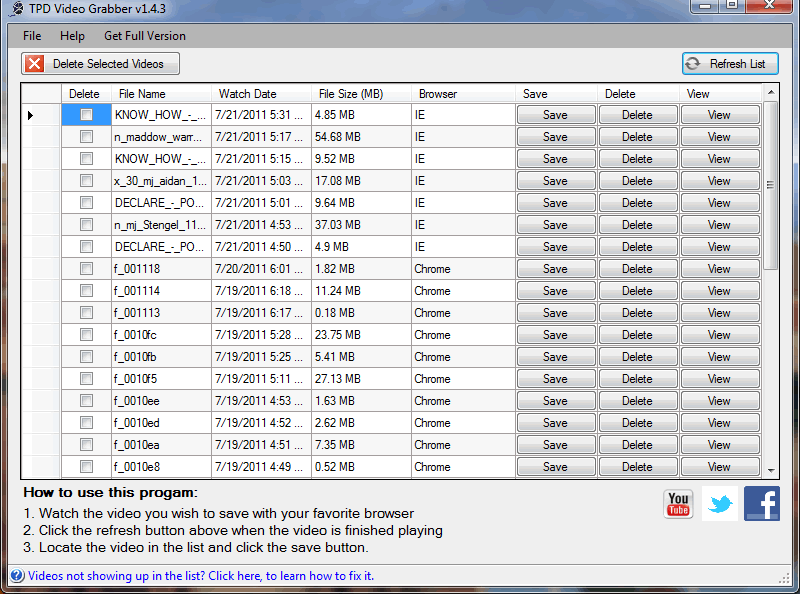
Review
TPD Video Grabber Description: Don't be fooled by similar programs on the net that ONLY let you save videos from YouTube. TPD Video Grabber lets you save video from virtually any site you can browse to with Internet Explorer, Google Chrome, or Mozilla Firefox. Save Internet videos from YouTube, Break, eBaumsworld, ABC, MSNBC, Google, AOL, CNN, Fox News. The list goes on and on. What's NEW in TPD Video Grabber version 1.4.3: TPD Video Grabbers newest version, 1.4.3 fixes a bug that prevented videos from showing up when viewed with FireFox 4.0 or greater. How to use TPD Video Grabber: Did you know that you don't even have to have TPD Video Grabber open when you are watching videos on the Internet? Spend as much time watching videos and when you are done open up TPD Video Grabber and your videos will be in the list. When you open up the program it will automatically refresh itself looking for any recently viewed videos and then display them in the list for you to select. Now all you have to do is follow these three easy steps. Step 1: Watch any Internet video with your favorite browser Step 2: Click the refresh button at the top right of TPD Video Grabber Step 3: Locate the video in the list and click the Save button Install / Uninstall Information: TPD Video Grabber will install with a desktop shortcut icon that looks like a movie reel and it will also put a shortcut in your Start Menu. If you need to uninstall TPD Video Grabber then it's as easy as going to the Control Panel and clicking uninstall. We don't leave any files behind nor do we make it hard to uninstall. We don't like programs that do funny stuff just as much as you so we pride ourselves on quick clean installs and uninstalls. Current Version: 1.4.3