Swifturn Free Audio Editor
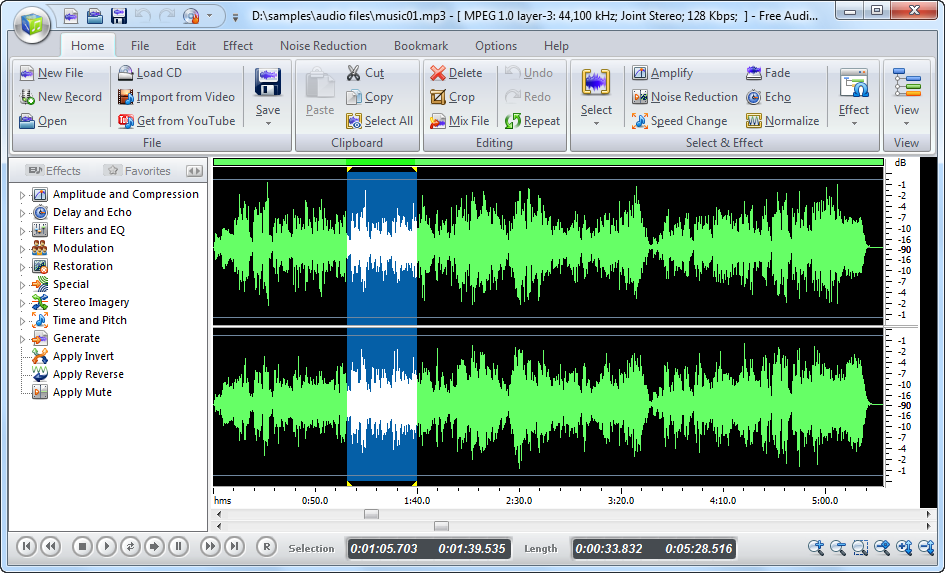
- Developer: Swifturn, Inc.
- Home page: www.swifturn.com
- License type: Free
- Size: 21.93 MB
- Download
Review
The easiest way to record, edit and enhance your sounds! Swifturn Free Audio Editor is a Digital Audio Workstation that helps you record audio from any available input device, edit audio files visually and apply various audio effects. It's a free audio editor that provides many practical tools for both advanced and preliminary users to get what they need. Creating fantastic music masterpiece at home is no longer a hassle! Swifturn Free Audio Editor records audio from a microphone, online streaming and many other sound sources. You can save the recording as WAV/MP3/WMA/OGG files with top quality. It helps you digitize old cassette tapes as well as capture the sound from DRM protected music. Swifturn Free Audio Editor is an advanced free audio editor for both beginners and professionals to edit audio file visually. It allows you to perform various editing operations with audio file: Cut, Copy, Paste, Trim, Mix tracks, Delete and so on. With unlimited undo/redo functionality you are allowed to make mistakes and restore the operation. You can input files of almost all audio formats into Swifturn Free Audio Editor: MP3, WAV, OGG, WMA, FLAC, MP2, CDA, RA, AU, AIFF, M4A, AAC, AC3, APE, MPP, VQF, etc. The wide range of supported formats makes it a number one choice for your audio editing needs. Swifturn Free Audio Editor offers large selection of audio effects to create artistic music. You can add Fade, Flange, Invert, Echo, Amplify, Compressor, Delay and more to the audio file. There are also many filters to remove unwanted signals. The noise reduction tools will deal with all the hums, clicks, rustles, chirps, shuffles and creaks. Want to get the music out of CDs so you can edit it? It's possible to load audio tracks from a music CD with Swifturn Free Audio Editor. The built-in free CDDB tool helps you search the online database for possible albums. This feature saves you a lot of time from having to rip the CD tracks to the hard drive first.