Screenshot Magic
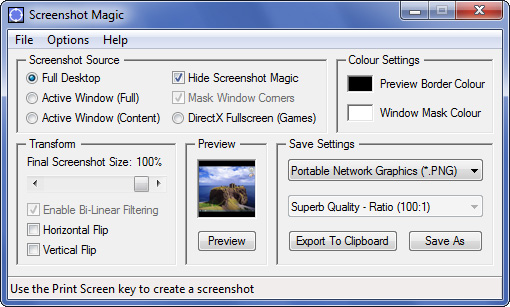
- Developer: Devious Codeworks
- Home page: www.deviouscodeworks.co.uk
- License type: Commercial
- Size: 1.41 MB
- Download
Review
Screenshot Magic allows you to make screenshot images from the following sources: Full Desktop, Active Window (full or contents only) and DirectX Fullscreen (games). The user can transform the final image using the simple settings to re-size, flip horizontally or flip vertically. Screenshot Magic also features the ability to mask window corners in Windows XP / Vista / 7 style windows. The user can export the final image to the clipboard and/or save it to disk. An option for auto-saving is also available. Screenshot Magic can save images in the following formats (24-bit): Windows or OS/2 Bitmap (BMP), Independent JPEG Group (JPG) and Portable Network Graphics (PNG). Full instructions are included with the software, explaining each of the possible settings and the function that they perform.