SWF Maestro EXE
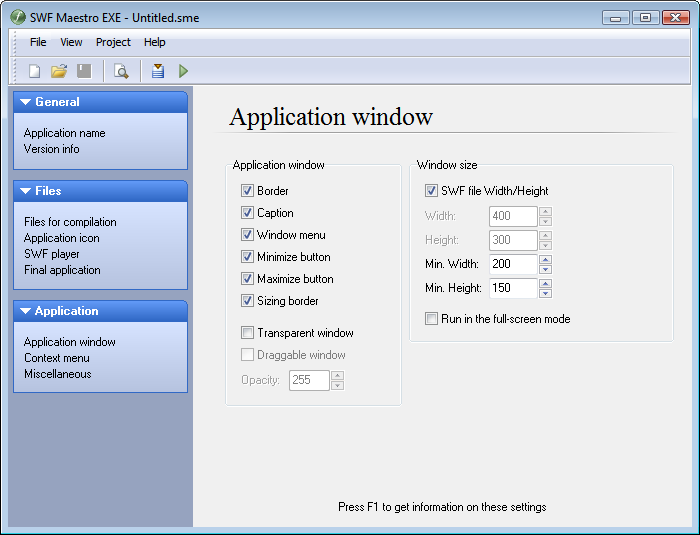
- Developer: SWFMaestro.com
- Home page: www.swfmaestro.com
- License type: Commercial
- Size: 1.5 MB
- Download
Review
Create applications, enhanced SWF projectors, games or presentations and protect your SWF project by compiling all of its files and resources into a single executable file. Impress your target audience with translucent visual effects. SWF Maestro EXE allows creating a windowless presentation that uses transparency effects right on the computer's desktop. Create objects with shapes and shadows of any complexity, and they will be shown on the desktop with real translucency and semi-transparency effects. Decompiling an SWF project is easy with modern tools. Adobe Flash compiler does not provide adequate protection for your compiled assembly against extraction and decompilation of your project. Protect your SWF presentation by putting your project and all of its resources into a single stand-alone application that can be easily executed on a PC. Unlike Adobe Flash compiler, it is impossible to extract an SWF file or its resources from the executable created by SWF Maestro EXE. Compile a single executable file and include as many additional dependencies as you need, including XML, FLV, MP3, JPG, and other supporting files of any type. SWF Maestro EXE is not a constructor. Your customers will never get a screen displaying the "Made with" message. You are the only one who controls every aspect of your SWF project. Create windowed or full-screen presentations and games, customize your application with your own caption, icons and resources, and make your compiled project impress your viewers! Enhance your SWF project with advanced features. SWF Maestro EXE allows you to store custom data, invoke operating system dialog boxes, create dynamic context menus, and do many more things that are properly documented in the user's manual. SWF Maestro EXE is compatible with all SWF files, including those created with Flash, Flex, and other popular applications.