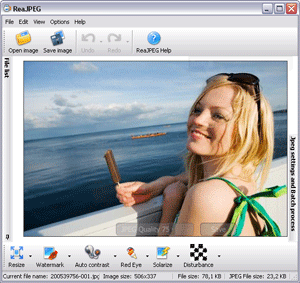ReaThumbnails - thumbnails creator
- Category
- Multimedia and Graphics
- Graphics Editors
Review
Make your pictures and images ready for the web and create thumbnails for web photo albums, thumbnail galleries and slide shows with this easy-to-use wizard-style software. It converts many images at once from basic graphic formats to JPG and PNG, edits them and also creates an appropriate thumbnails. For example, you can resize a folder of images to standards of your gallery, rotate, rename, crop, make borders and save an appropriate thumbnail for every image at the same time. ReaThumbnails allows create thumbnails with different properties using themes - sets of editing actions that can be saved and applied if needed. The program has sample sets of editing actions (themes). You can change them or create your own. Every theme can have up to seven bookmarks with options of editing images for speeding-up and making easier thumbnail creation.