Photo Browse and Paster
- Category
- Multimedia and Graphics
- Graphics Viewers
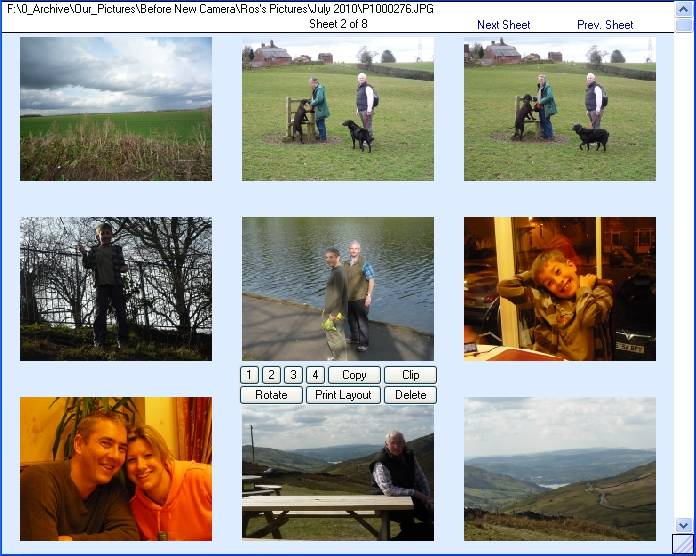
- Developer: John Turnbull
- Home page: m8software.com
- License type: Commercial
- Size: 4.72 MB
- Download
Review
Photo Browse and Paste With Spartan The complete solution to your digital photo management There are three problems with other photo browsers.. 1. The thumbnails are too small. 2. There is no way to paste your pictures into emails or documents. 3. There is no way to find the picture you are looking for. Spartan overcomes all three.. 1. The Spartan thumbnails are four times larger than others 2. The small control panel that appears under the picture the mouse is over has four small buttons marked 1 to 4. These are for pasting your pictures into word processors or email programs... 1. Pastes as bitmap at full size. (Suitable for Mozilla Thunderbird) 2. Pastes as bitmap at reduced size. 3. Pastes as JPEG at full size. (Suitable for Outlook and Windows Mail) 4. Pastes as JPEG at reduced size. You choose the size for the reductions. You have the same four buttons when you browse your pictures singly.. So you can look through them at full size and, with one click, paste them straight into an email at reduced size! 3. Spartan allows you to rename your pictures and find them quickly...