PDFEase Scan to PDF
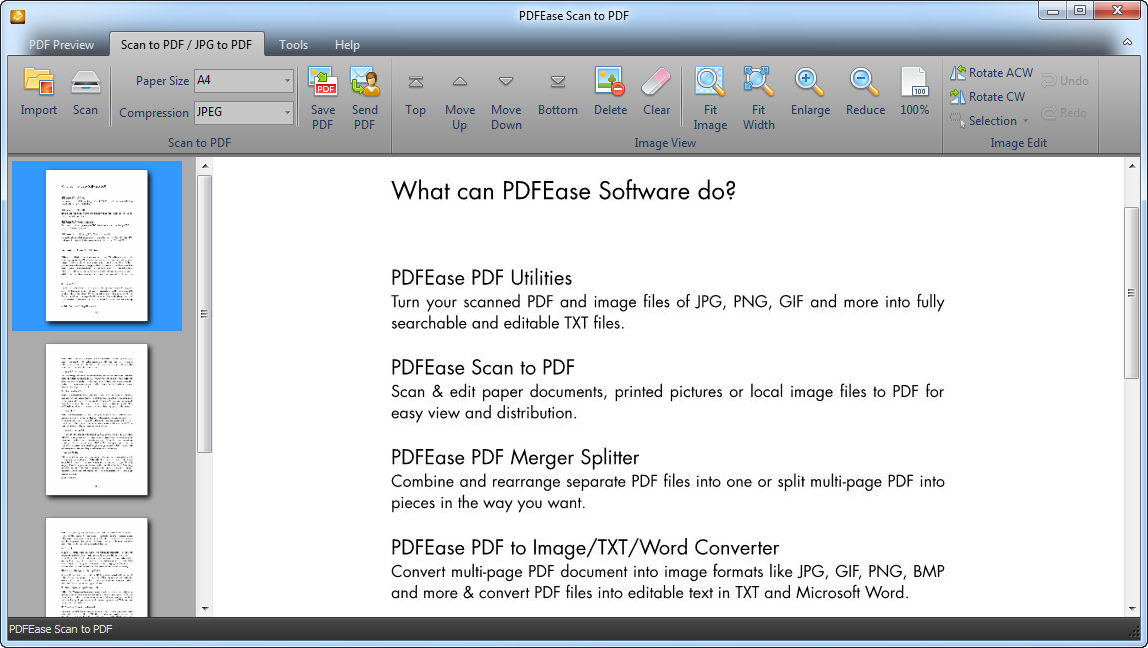
- Developer: PDFEase
- Home page: www.pdfease.com
- License type: Commercial
- Size: 6.7 MB
- Download
Review
PDFEase Scan to PDF, is the most efficient and simplest way to convert your paper based documents into PDF with a flatbed scanner. Just a mouse click, you can scan paper documents, email, photos, spreadsheets, websites, etc. to compact, searchable, web-friendly PDF files to store and retrieve. PDFEase Scan to PDF, working with most desktop scanners, helps scan paper documents, email, photos, spreadsheets, websites, etc. to PDF files which are perfect copies of the original documents. In this way, you can archive or share the generated web-optimized, Bates stamped, secure, JBIG2/JPX encoded PDF files for paperless office use. Looking for a simple way to convert image to PDF? Then look no further than PDFEase Scan to PDF. It is specifically designed for home and professional users, making it quick and simple to convert image to PDF. You can convert varied high and low resolution JPG, JPEG, TIFF, GIF, PNG, EMF, BMP etc. format images to compressed PDF documents in few steps. With one-click simplicity, you'll go from an image file to a fully searchable PDF. PDFEase Scan to PDF gives you the total control of editing images to make typical kinds of adjustments before converting. For scanned pictures or taken photos, which are slightly crooked or not the upright position, you can rotate them by 0, 90, 180 and 270 degree in clockwise rotation or anticlockwise rotation. If you want just a certain part of a photo or to remove the imperfect part, use the crop function to crop images to your own size. It is available to copy image selection to clipboard and paste to other picture editors to create new images or clear selected image area if wrong area is selected. You can adjust the selection box by clicking on the boxes and dragging them to the desired position. The unlimited Undo and Redo functions are provided to correct the mistakes.