Movavi Video Editor
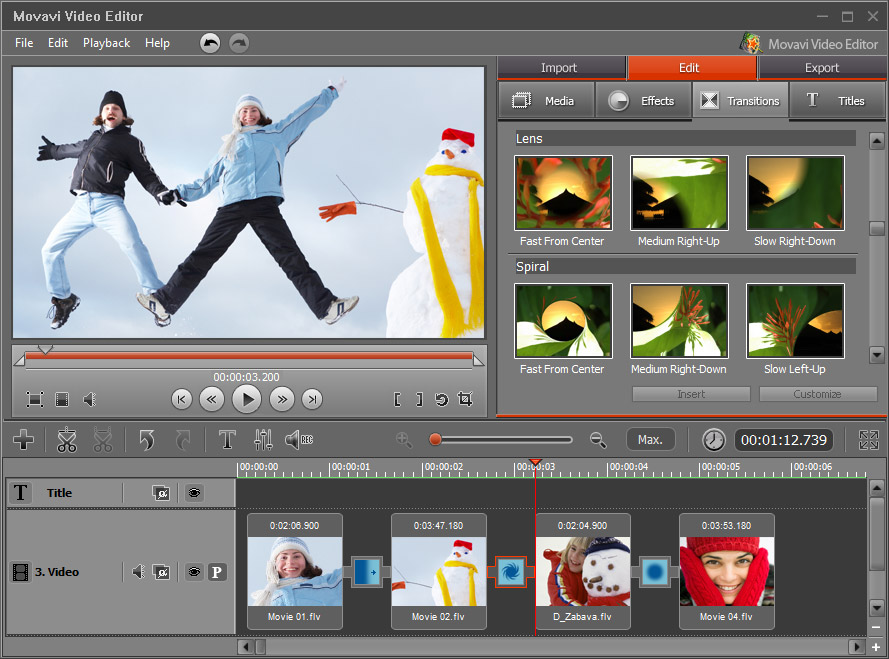
- Developer: MOVAVI
- Home page: movavi.com
- License type: Commercial
- Size: 71.04 MB
- Download
Review
You've shot a video. What's next? Every video needs some post production or editing. You may need to: remove unwanted footage, change the video background, add special effects, graphic, music, titles or subtitles, or other tasks. Movavi Video Editor is a toolkit that helps you to manipulate and rearrange video elements to create your own films quickly and easily. Video editing -Edit video on the timeline with separate tracks for videos and images, audio and text titles. Separate tracks make the working process simplicity itself. - You also can work with slideshows and short clips in the new Storyboard mode: add images and videos, music and titles with just a couple of clicks! -Enhance your videos with soundtrack or special sound effects -Expand your soundtrack with do-it-yourself audio recordings using a microphone, synthesizer, electric guitar, or any other sound card input -Add voiceovers to your project in real time -Edit 3D video the same way as 2D Video capture -Capture video from DV-camera, webcam, and TV-tuner Import and export - Save your new work in 180 video formats automatically or customize the format settings. - Export videos from our video editing program to your mobile device. - Upload the results to YouTube, Facebook or Vimeo and let the world watch it. The software supports Windows 8 as well as Windows XP, Vista and 7.