Macvide ScreenCap
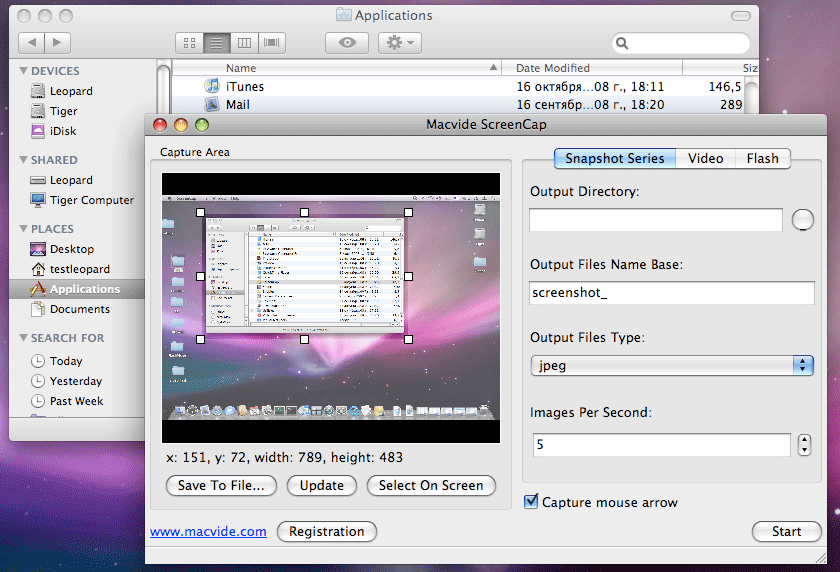
- Developer: MacVide
- Home page: www.macvide.com
- License type: Commercial
- Size: 12.02 MB
- Download
Review
Macvide ScreenCap allows you to capture and record anything you can see on your screen to image, video or flash. You can record audio from your desktop as well as you hear or from microphone or another compatible device. This tool useful for creating visual tutorials or use like a monitoring device. Grabbed screens can be store in many formats like single frames, timed screenshots or video movie like MOV or flash video. With a few clicks, you can select an area of your screen and record and then send it out to anybody or publish to internet , add to your artwork or print. Preview area allows you to control grabbing positions visually and this is very useful for quick use. Video tutorials can be stored in most popular formats such as QuickTime MOV or iPod MP4 file. You can view capture data in a mobile device using 3GP format. Also you will able to save your project to flash format and upload it on the website. With this easy to use program you can record your voice during creating your video from microphone or just grab all sound of your Mac.