Macromedia Fireworks 8
- Category
- Multimedia and Graphics
- Graphics Editors
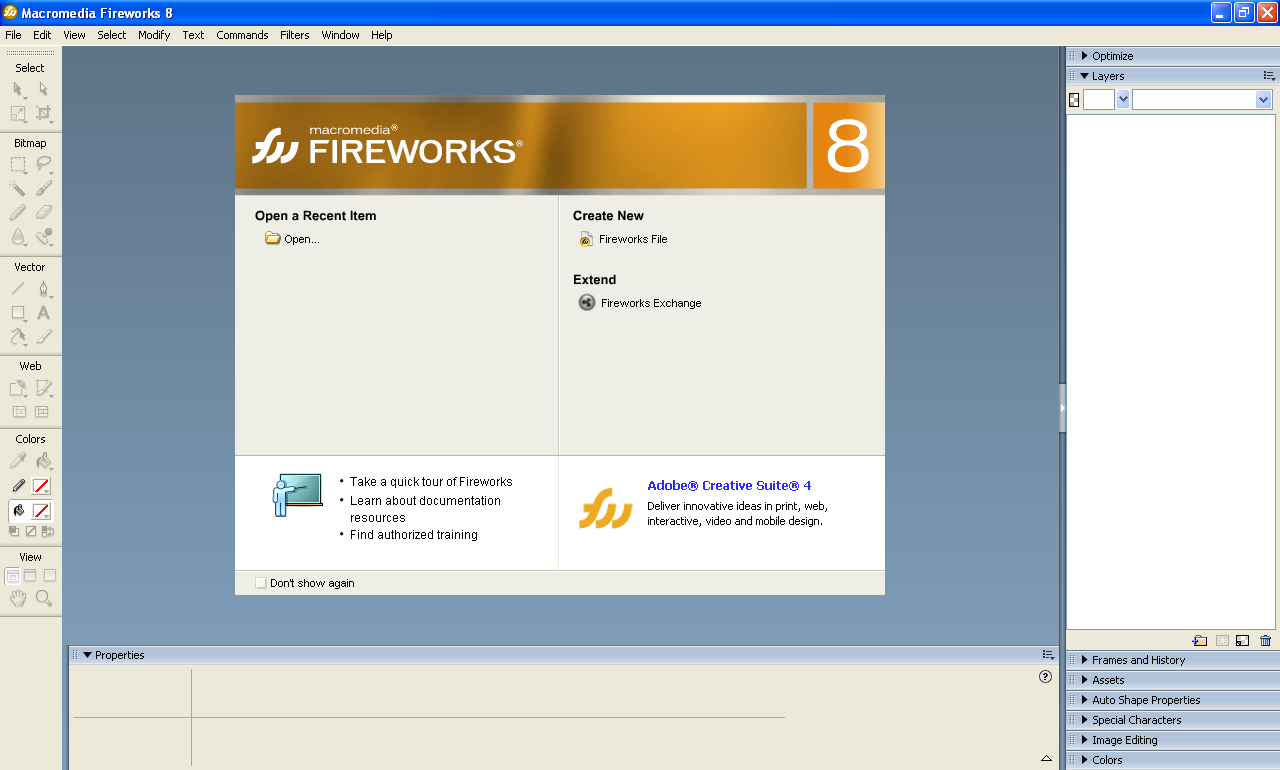
- Developer: marketsmaster
- Home page: marketsmaster.org
- License type: Commercial
- Size: 88.53 MB
- Download
Review
Macromedia created Fireworks 8 as a complete graphics applications aimed towards Web designers. It offers more advanced image control than existing packages, such as Photoshop or CorelDraw, for work that specifically relates to the Internet. Fireworks enables designers to produce high quality images, export them in a variety of file formats while retaining excellent file size compression. Fireworks surpasses other rivals as it also enables you to edit text, graphics and effects at any stage during production. Macromedia Fireworks also simplifies the process of making JavaScript buttons with mouseover effects, all combined with automatic HTML generation. This products is obviously aimed squarely at web designers who are currently restricted by the limitations of Photoshop and the endless workarounds that are necessary to convert images accurately to the web. Fireworks, in addition to greater palette features, has well-developed type controls and vector tools for creating and editing lines, shapes, and Bezier paths. Fireworks goes one better than most by offering paint-style brush strokes, texture fills and special effects such as bevels and drop shadows. All objects can be scaled, skewed, rotated and made transparent. Fireworks, again surpasses Photoshop by enabling you to modify effects at any stage and update them onscreen. When you change an object, Fireworks retains and updates the effects. The Painting Tools are similar to current paint programs, with convenient points and dragging control handles. Fireworks improves on the rivals, as after you've defined a vector shape, you can select a bit-map paint style to stroke the path. In addition the original vectors still remains editable. The paint styles also includes oil brushes, charcoals and watercolors, as well as the standard solid strokes. All normal drawing functions are provided, including grouping, layering and a snap-able grid. Missing are Boolean controls and the ability to lock or hide individual shapes.