Leawo DVD to RMVB Converter
- Category
- Multimedia and Graphics
- Misc Sound Tools
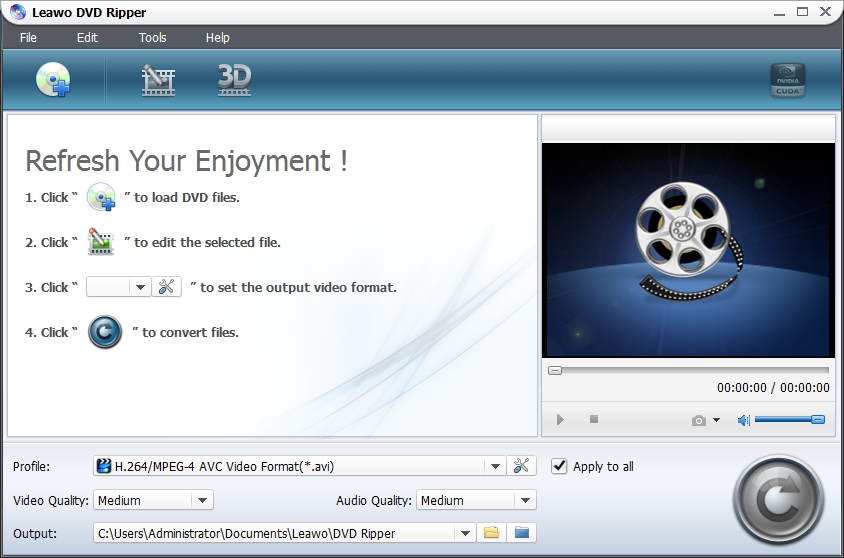
- Developer: Leawo Software
- Home page: www.leawo.com
- License type: Commercial
- Size: 22.95 MB
- Download
Review
Leawo DVD to RMVB Converter is a powerful and handy DVD ripperutility that can perfectly resolve DVD protections against duplication and convert DVD to RMVB file. This DVD to RMVB Converter can convert DVD to RMVB video file as well as extract DVD to MP3 and other music formats. Leawo DVD to RMVB Converter makes it rather simple to rip and convert DVD to RMVB video and audio. You can get RMVB video and audio from DVD in excellent quality with few clicks, and then enjoy the quality playback on your digital player anytime anywhere. This DVD to RMVB converter enables the user to opt for subtitle, audio and angle for the output RMVB movie, customize the video effects in brightness, contrast and sound volume. User is also able to rip a segment of the DVD video, and remove the black margins, if there is any. There are advanced video settings for special needs. All functions are very handy and effective. KEY FEATURES of Leawo DVD to RMVB Converter: 1. User-friendly and efficient interface. 2. Rip DVD to RMVB video file despite any protection. 3. Convert DVD to audio file in MP3, AAc, M4A, WAV, etc. 4. Support DVD Specific Features: Subtitle, Audio Track, and Angles. 5. Support video and audio effects customization. 6. Trim video duration, crop video black margins and apply image or text watermarks. 7. Allow advanced codec settings, such as Quality, Bit Rate, Channel, etc. 8. Merge DVD chapters into a single file when converting them to RMVB video. 9. Capture video screen to save as Wallpaper, Thumbnail, Images, etc. 10. Support batch process and multithreading in DVD to RMVB video conversion. 11. Fast conversion speed and good output quality. 12. Convert 2D DVD to 3D video for unlimited 3D movie enjoyment.