ImTOO Video Converter Ultimate 6 for Mac
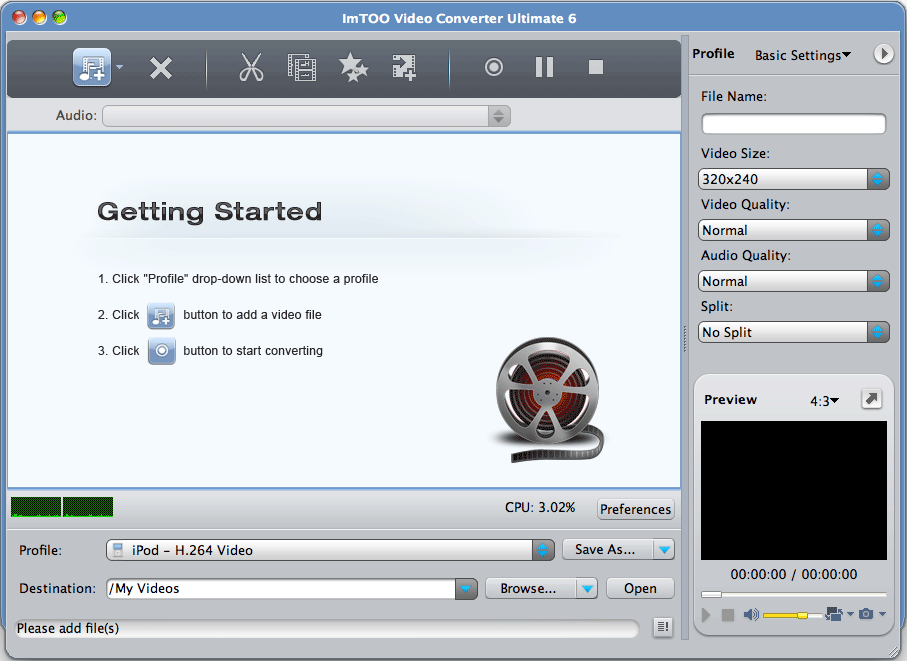
- Developer: ImTOO Corporation
- Home page: www.imtoo.com
- License type: Commercial
- Size: 36.64 MB
- Download
Review
ImTOO Video Converter Ultimate for Mac makes it easy to convert among almost all videos/audios further with great capability of encoding/decoding High-Definition videos. It works pretty well with most multimedia devices like iPod, iPhone, Apple TV, PSP, PS3, BlackBerry, Xbox, etc., and allows you to clip/merge/split/compress files, crop video screen size, add watermarks/soundtracks and edit video effect to colorize your output files. Key features: 1.Decode and encode most HD videos for Mac users like H.264/MPEG-4 AVC, AVCHD, Apple TV H.264 720P, MKV, HD WMV, MPEG2/MPEG-4 TS HD Videos. 2.Convert between popular videos, convert between audios, and extract audio from video. 3.Turn photos into a slideshow-like video; capture pictures in batches from video file. 4.Crop video size to reserve the highlight only; adjust/add video effect; add watermarks to label your video; add soundtracks to output a multi-language video. 5.Clip video to pick up the desired segments and optionally merging them. 6.Transfer the converted video/audio files to iPod, iPhone, PSP and iTunes directly after conversion. 7.Join several videos/pictures as a single video and edit the joint items by inserting different transitions between every two files. 8.Add multiple audio files to one video for outputting a multi-lingual video. 9.All profiles are optimized in the parameters to fit iPod, iPhone, Apple TV, PSP, PS3, BlackBerry, Zune, Archos, iRiver, Creative Zen Vision, Xbox and other multimedia devices. 10.Convert files at super fast conversion speed in the batch-processing and multithreading mode. 11.Set multiple profiles for the same file for converting at one time. 12.Split a large file into several ones automatically. 13.Get a file in exact size with the built-in Bitrate Calculator tool. 14.Modify any parameters (bit rate, frame rate, zoom, sample rate, split mode, etc.) to output the right file for you.