IQmango Audio CD Burner
- Category
- Multimedia and Graphics
- Misc Sound Tools
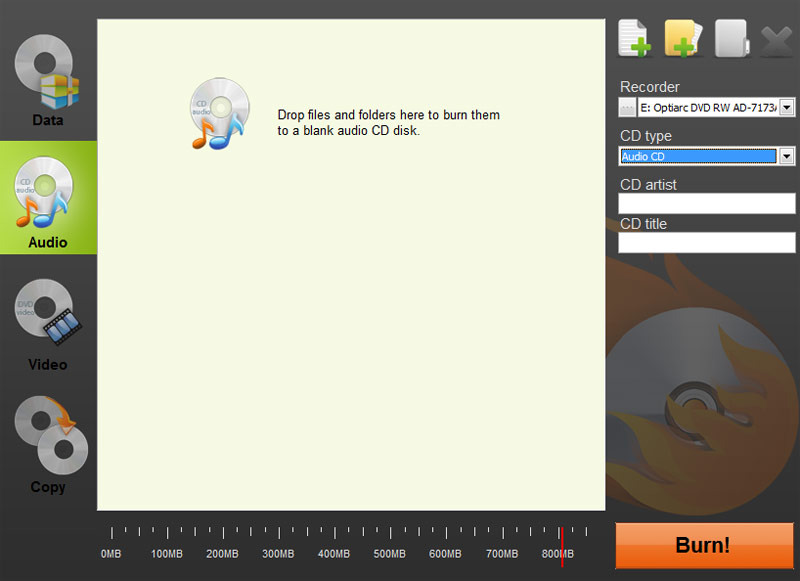
- Developer: Cyan Soft Ltd.
- Home page: iqmango.com
- License type: Free
- Size: 17.17 MB
- Download
Review
Burn CD easily and very fast with IQmango Audio CD Burner! Create WMA audio CD, MP3 audio CD, WAV audio CD or burn just any audio format files to a CD within a few minutes. IQmango Audio CD Burner is a completely free program to download, install and use! This magnificent, simple to use application fluently works on Windows XP, Windows 2003, Windows Vista, Windows 7 and Windows 8. You will enjoy using IQmango Audio CD Burner and the quality of the output burnt audio CDs! IQmango Audio CD Burner has a very clear, almost intuitive user interface. Using this professional free tool you are able to burn certain tracks or a whole folder of audio files to a CD in just two simple steps: 1) Drag-and-drop your music on IQmango Audio CD Burner interface 2) Click Burn button to start the burning process. With wonderful IQmango Audio CD Burner you can adjust output settings and choose the preferred output folder. Label your CD and indicate the CD artist's name in the corresponding fields. If you have inserted a rewritable CD and it already contains any data IQmango Audio CD Burner will ask you if you would like to clear the disc before burning new data to it. If you confirm IQmango Audio CD Burner will erase the previous data stored on the CD very fast and then will burn your newly selected audio files.