Freemore YouTube Converter
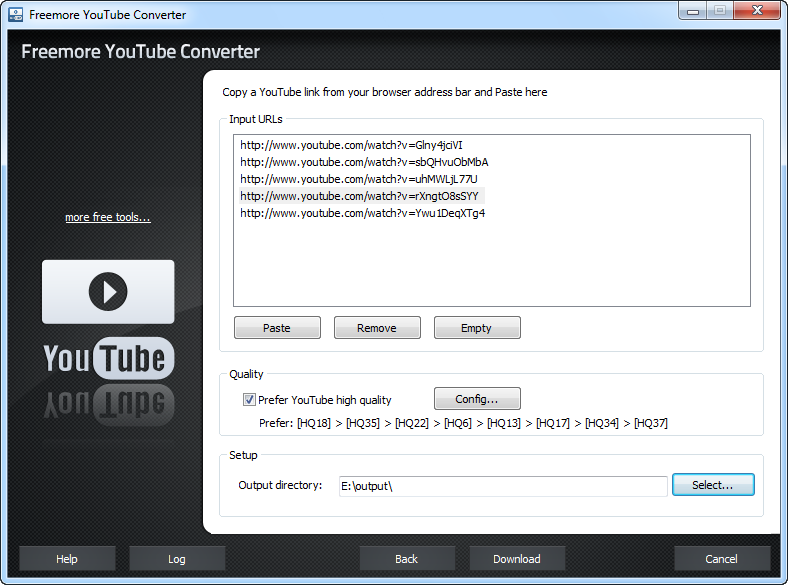
- Developer: FreeMoreSoft
- Home page: www.freemoresoft.com
- License type: Free
- Size: 4.64 MB
- Download
Review
For YouTube video fans, Freemore YouTube Converter is undoubtedly the ideal choice for converting FLV videos from YouTube to a vast array of popular formats such as AVI, MPEG, H.264/AVC, MOV, RM and many others. More than converting YouTube videos, you can convert local videos for playback on various tablets, smartphones, media players and more or burning. You probably have a few classic YouTube videos you love to share with friends, family, and coworkers. That's all fine and good when you're connected to the Internet, but what if you want to save a few of your favorite videos to your computer or burn some memorable clips to disc as a gift? Freemore YouTube Converter solves all of these problems. It allows downloading YouTube videos with its original quality. Just enjoy those attractive YouTube movies with your friends offline. The priority settings of download are provided by Freemore YouTube Converter to prior download. It means that when downloading video from YouTube, if a higher quality version exists, it will be downloaded instead of the other versions. You can also set download priority or use the default HQ5 quality. You are allowed to extract audio tracks, for example sound or background music from AVI, MPEG, MPG, DAT, FLV, WMV, MOV, MP4, 3GP and many more video files and save them as WMA, MP3, M4a, AAC, FLAC, etc. Now you can extract some music to play on your MP3 player. This free YouTube converter program supports unlimited downloading tasks. With this easy program, you can directly download videos from YouTube in batch and save them on your hard drive. You are also allowed to batch convert dozens of files in specified order without waiting for each conversion to finish. The batch conversion helps a lot when dealing with lots of huge size files, saves your much time and offers you more convenience.