EZ Audio Editor
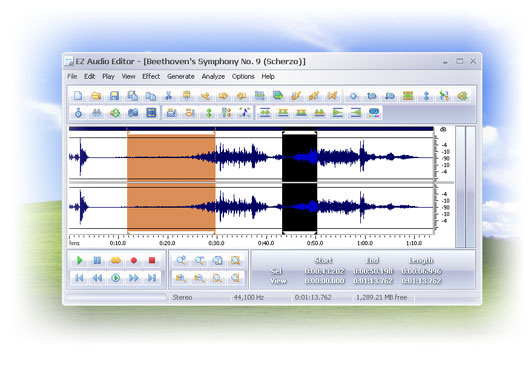
- Developer: EZMedia
- Home page: www.ezaudioeditor.com
- License type: Commercial
- Size: 7.34 MB
- Download
Review
New generation music editing software EZ Audio Editor is a visual multifunction digital audio editing software for Windows. With the new generation audio music editing software, you'll get more compressed music from your audio CDs or tapes, save more hard disk space, create more personal music and share them with friends. With this cool audio editor, music editing will never be the hassle. You can see the music now and you can edit audio data using the brand new visual interface. Key Features Open, create, and save audio files in any of the supported formats (can also save any portion of a loaded file to disk as a new file). Display audio data waveform (Zoom Full, Zoom In, Zoom Out, and Zoom Vertical). Record audio data from a microphone or any other available input device (You can record audio from DVD / VCD / CD Player, Tapes and LP's, MP3 Player, RealPlayer, Windows Media Player, Web Page, Internet Conversation, Internet News, Internet Radio Station and more); Edit audio files visually (Cut, Copy, Delete Selection, Delete Silence, Paste, Paste From File, Mix, Mix From File). Apply various effects (Amplify, Compressor, Delay, Equalize, Fade In and Fade Out, Flanger, Invert, Normalize, Phaser, Reverb, Reverse, Silence, Shrink, Stretch, Vibrato, etc.). Apply different filters to any selected portion of audio files (BandPass Filter, FFT Filter, HighPass Filter, HighShelf Filter, LowPass Filter, LowShelf Filter, Notch Filter). Convert an audio file from one format to another. Use marker to locate the selected part or special part of the audio data. Edit the tags for mp3, mp2, wma file (Artist, Album, Title, Year, Comment, Track, Genre). Windows Vista Compatible. Free software updates for a year. Free technical support.