DART PRO MT
- Category
- Multimedia and Graphics
- Misc Sound Tools
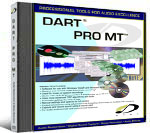
- Developer: DARTECH, Inc
- Home page: www.dartpro.com
- License type: Commercial
- Size: 5.11 MB
- Download
Review
The most advanced audio tools for maximizing sound quality and achieving professional results. Use it to record from any audio source or use with audio files to clean up the most troublesome problems with Declick, DeCrackle, ReTouch, NoisePrint, DeNoise, MaskNoise, DeHiss and DeHum functions. Uses Multi-threading software to run fast on multi-CPU systems. Up to 8 times faster on 8 core computers where all processors are used simulataneously. Runs on Windows Vista and Windows XP. Eight Powerful Sound Quality Functions - 1. DART DeClick Plus - Elimination of impulsive disturbances and low intensity wide band noise. The tool isolates and reconstructs irrevocably distorted signal samples. 2. DART DeCrackle - An advanced tool for elimination of impulsive disturbances, based on bidirectional processing of audio signals (it combines results of forward-time and backward-time signal analysis). 3. DART NoisePrint - A special noise identification function selects a fragment of a recording that contains noise only - a short piece of "silence" preceding or after a recorded signal. Or extract the NoisePrint from another recording. 4. DART ReTouch - Manual control of DeClick and DeCrackle including replacement and reconstruction of large fragments useful for repairing long-lasting disturbances or dropouts. 5. DART DeNoise Plus - Elimination of a broadband noise of known characteristics using NoisePrint to identify a specific noise pattern. 6. DART MaskNoise - Noise suppression tool based on a psychoacoustic model of the human auditory system. MaskNoise identifies noise components of corrupted audio files and divides them into audible and inaudible components, "masked" by the audio signal. Only the audible components are removed. 7. DART DeHiss Plus - A wideband noise reduction utility based on a standard noise model. Used when a noiseprint is not available. 8. DART DeHum - Elimination of harmonic disturbances. (Hum and Buzz removal)