Click and ShareIt
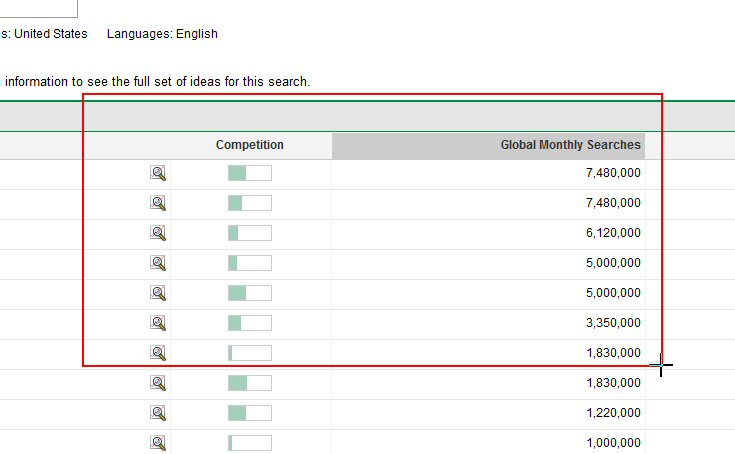
- Developer: Simple Technologies, Inc.
- Home page: www.clickandshareit.com
- License type: Free
- Download
Review
Fast, Free, and Easy Way to Share Screenshots, Screen Recordings, Files, and More! Quickly snap a screenshot or record a portion of your screen and it automatically uploads to the web with a convenient URL (in the clipboard) to share by chat, email, web page, and more. It allows quick markup of the screenshot also, to point out key areas on the image. This tool is great for quickly showing someone what's on your screen without launching a WebEx or GotoMeeting session, and for creating quick video demonstrations to share with others (works great for tech support...just record a quick video and email the link to the customer). Sharing your Stuff has never been easier, and completely free! Send files too! Want to share HUGE files? Click & Share it can share files up to 2 GB! Share whatever you want from your computer. Just right-click on the file, and click the Click & Share It button. This helps you avoid sending large files by email that can clog your outbox or others' inbox. It also has an option for creating quick Push-to-Talk messages. Just push and hold the Push-To-Talk button and you can record a quick audio file (that is uploaded automatically) and you can paste it into chat, email, web site, and more for a quick audio message. So try Click & Share It today, what do you have to lose?