Banner Design Studio
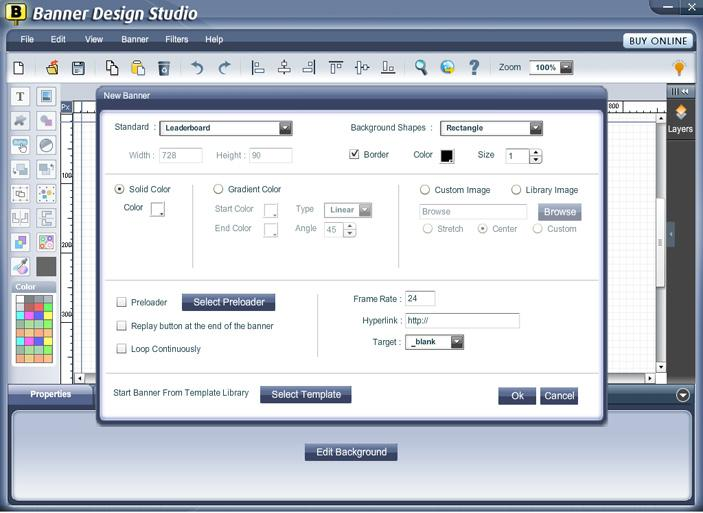
- Developer: Banner Maker Software
- Home page: www.bannerdesignstudio.com
- License type: Commercial
- Size: 77.32 MB
- Download
Review
Banner design studio helps to create flash and static banners using pre- designed templates. Banner maker gives you the flexibility of creating a banner from 17 preset sizes or define custom size for banner. Banner Design Studio Features: * Create banners using pre designed animated and static banner templates. * It's template library includes nearly 500 templates. * Apply background animations and images from in-built library or import animated backgrounds in SWF format. * Add and customize text, images, dynamic shapes and symbols in banner. * This banner creator has easily applicable effects like transparency, rotate, flip, outline, shadow and blur effects and more in just a single mouse click. * Ready to use transitions and overlays. * Pre designed set of Preloaders and buttons. * Flexibility of opening multiple banners in separate tabs. * You can apply color adjustments like brightness, contrast, hue and saturation. * Arrange banner elements with tools like select-all, group and ungroup, lock and hide, send backward and bring forward and alignment. * Provide special effects -filters like grayscale, invert, sharpen, edge and water or overlays to banner. * Fill banner elements using 5 color palettes, color picker or fill with image. * Import system fonts, access font character map and even multilingual fonts. * Combine multiple banners into single file and perform loop action. * Banner Rotator can be used to rotate multiple banners in a sequence. * Use FTP Feature to upload banners. * Banner generator allows you to save and export banner in SWF, HTML, JPG, PNG, TIFF, BMP, PDF, GIF and get transparent output in GIF, PNG, HTML and SWF formats.