AutoFEM Analysis
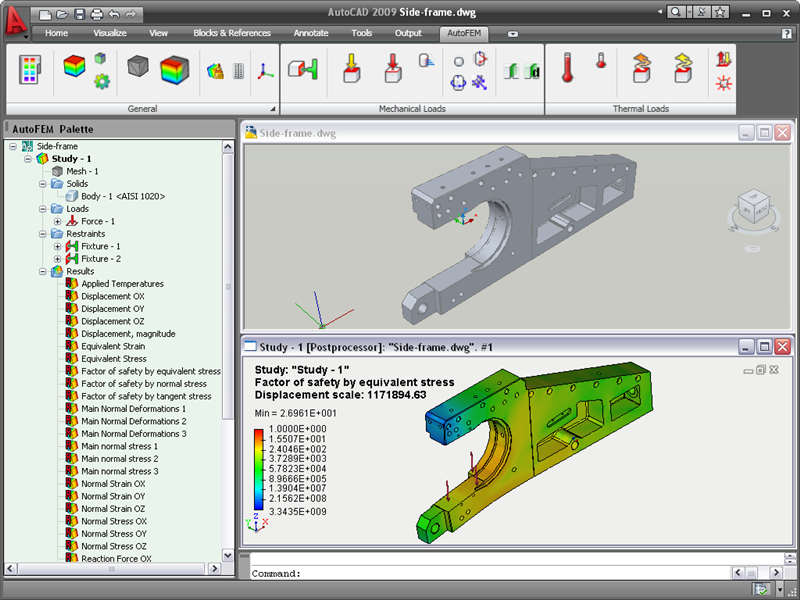
- Developer: AutoFEM Software LLP
- Home page: www.autofemsoft.com
- License type: Commercial
- Size: 171.27 MB
- Download
Review
AutoFEM Analysis is the finite element analysis software. The main feature of the system is its deep integration with AutoCAD Using AutoFEM Analysis, an AutoCAD user gets a possibility to solve the problem of finite-element modeling of various physical phenomena: Static analysis (analysis of structural stress and strain) - the AutoFEM Static Analysis module; Stress analysis for structures under cyclic loading action - the AutoFEM Fatigue Analysis module; Calculation of natural frequencies (resonances) of structures - the AutoFEM Frequency Analysis module; Calculation of critical load (the system's stability) - the AutoFEM Buckling Analysis module; Calculations of temperature (or distribution of temperature domains) - the AutoFEM Thermal Analysis module . The general algorithm of working with AutoFEM Analysis is as follows: First, the user should create a three-dimensional (3D) model of the product in the AutoCAD 3D environment. Then, without leaving AutoCAD, the user should create the problem of finite element analysis, referred to as the Study. The model is loaded into an AutoFEM Analysis Preprocessor integrated into AutoCAD. Using the Preprocessor, the user specifies external and internal parameters of simulated physical phenomena (finite element mesh, boundary conditions, materials, etc.) and transmits the Study to an AutoFEM Analysis processor. The AutoFEM Analysis processor creates and solves systems of algebraic equations in accordance with the finite element method. With the help of an AutoFEM Analysis post-processor, the user performs analysis of results and develops the accompanying documents, i.e. reports, video, avi, etc. Users of AutoCAD become able to perform the finite element analysis in the usual and familiar software environment.