Audio Record Edit Toolbox 2009
- Category
- Multimedia and Graphics
- Misc Sound Tools
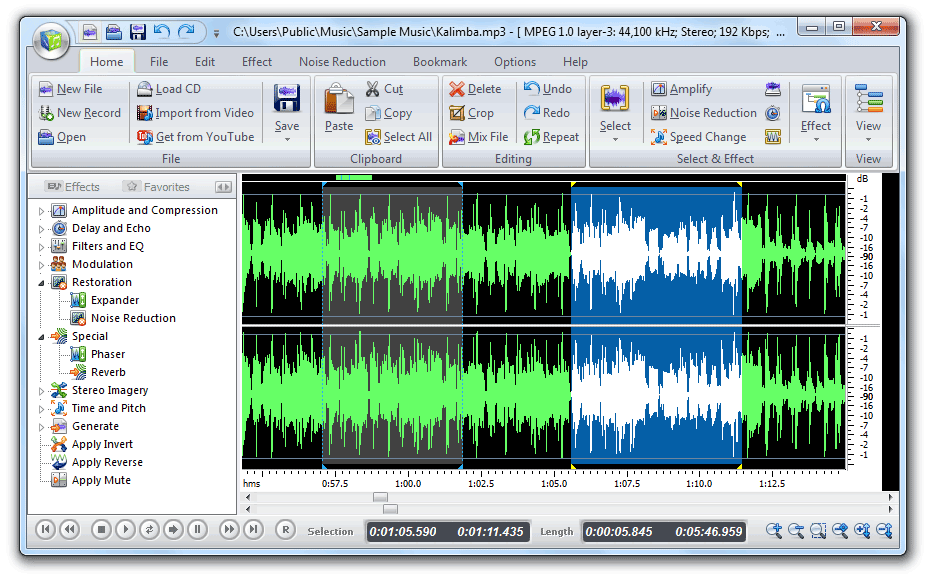
- Developer: Audio-Tool.net
- Home page: audio-tool.net
- License type: Commercial
- Size: 19.71 MB
- Download
Review
Audio Record Edit Toolbox helps you transfer tapes, LPs, live performances, Internet radio, TV, DVD, or any other sound source to your hard drive. The software helps protect your valuable recordings--just set the sound source, the recording quality, and volume, then start recording. The Editor allows you to perform various operations with audio data such as displaying a waveform image of an audio file, filtering, applying various audio effects and more. It includes a click and crackle filter for cleaning vinyl records, a noise filter for cassette-tape recordings, and an equalizer to enhance the sound quality of all recordings. Audio Record Edit Toolbox supports a wide range of audio formats, such as MPEG (MP3, MP2), WAV, Windows Media Audio, Ogg Vorbis, Audio Tracks and Dialogic VOX. It is easy to convert an audio file from one format to another. You can use the build-in CD ripper to copy all or some of your music tracks from your personal CD collection. Or, use build-in CD burner to burn your recordings to CD! Key Features Recording Record new audio file from a microphone or another sound source. Editing Open, create and save audio files. Play an audio file or any part of it. Visually edit an audio file (Cut, Copy, Delete, Paste, Paste From File, Mix, Mix From File and Insert or Delete noise or silence in an audio file). Display Display a waveform window of an audio file and apply zooming. Digital effects Apply different effects (Amplify, Delay, Equalizer, Fade, Flanger, Invert, Normalize, Reverse, Multi Tap Delay, Silence, Stretch, Vibrato, Echo, Chorus) Audio filters Apply different filters to the selected part of an audio file (Ban Pass Filter, High Pass Filter, High Shelf Filter, Low Pass Filter, Low Shelf Filter, Notch Filter) Support all major audio formats Audio Record Edit Toolbox supports a wide range of audio formats, such as MPEG (MP3, MP2), WAV, Windows Media Audio, Ogg Vorbis, Audio Tracks and Dialogic VOX.