AudioSnail
- Category
- Multimedia and Graphics
- Misc Sound Tools
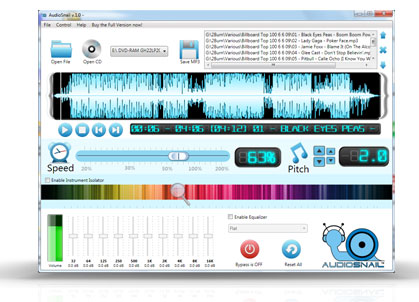
- Developer: Epinoisis Software
- Home page: www.audiosnail.com
- License type: Commercial
- Size: 4.91 MB
- Download
Review
AudioSnail™ alters the playback speed of music (or other audio) without any change in pitch, in studio-quality. This makes it a powerful learning tool for all musicians. Slow down even the fastest riffs, learn to play any recorded solo, pick out chords and other parts. Absorb the phrasing and style of your favorite artists at your own pace. Key Features Adjust Tempo without affecting the Pitch Studio-quality slowdown results with incredible sonic clarity and fidelity. Adjust the tempo from 20% to 200% of the original speed. Slow enough to learn them note by note or hear fingering subtleties. Adjust the Pitch without affecting the Tempo Sing or Play comfortably: Adjust song's pitch (musical key) on the fly, to match your vocal range or playing key. Is your favorite songs slightly off in pitch? No problem! Now you can micro-tune any song with great accuracy, in 1/100th of semitone steps. Create Loops Create and save any number of slowed down loops per track so you can repeatedly practice only the part of the song you are interested in. Instrument Isolator Allows you to emphasize the sound of a particular musical instrument, so you can hear and focus on the melody you are interested in (e.g. a guitar solo) much easier. Graphic Equalizer 10 band graphic equalizer. Improve the fidelity of sound, emphasize certain instruments, remove undesired noises, or create completely new and different timbres. Multiple audio formats Audio formats supported: mp3, wav, wma, wmv, flac, aac, cda. Direct playback from audio CD is also supported. MP3 Export Save your song in slow tempo as a regular MP3 file, so you can practice anywhere using your favorite mp3 player without the need of a computer.