A4 Video Converter
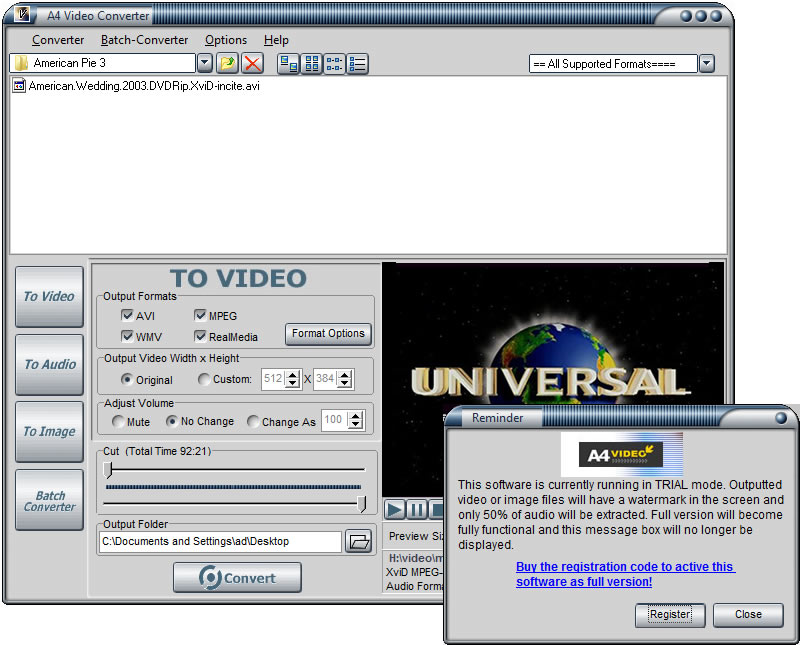
- Developer: A4Video
- Home page: www.a4video.com
- License type: Commercial
- Size: 12.26 MB
- Download
Review
A4 Video Converter earns our praise for its excellent interface and multiple capabilities. A4 Video Converter not only boasts an aesthetically pleasing design, but its logical and organized structure makes it a no-brainer to use. Besides converting video among AVI, MPEG, RM, and WMV formats, the program extracts audio into a wide range of codecs and can capture movie frames as individual image files. When converting files, you can specify such variables as frame rate, compression, audio format, and bit rate. Like every other tool in A4 Video Converter, the splitting feature is easy to use, letting you select starting and ending points via a slider and providing a preview window for reference. The trial version does place a watermark on your output files, but that's much less restrictive than many competing apps. This utility makes a quality pick for home users, especially those who need powers that go beyond simple conversions.