4Videosoft MKV Video Converter for Mac
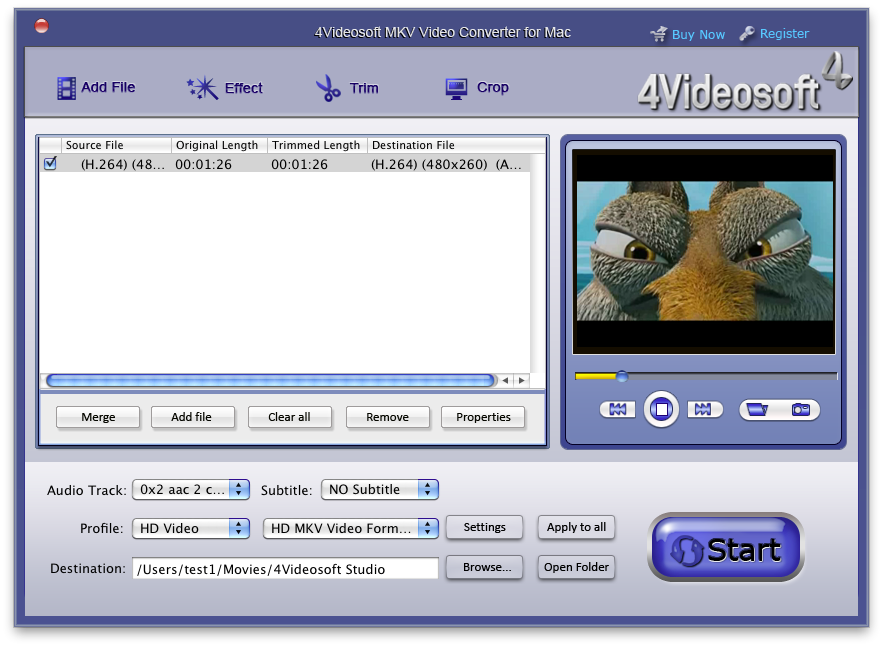
- Developer: 4Videosoft Studio
- Home page: www.4videosoft.com
- License type: Commercial
- Size: 25.24 MB
- Download
Review
4Videosoft MKV Video Converter for Mac is specified Mac MKV Converter to convert MKV, MPG files to MP4, AVI, WMV, H.264/AVC, DivX, XviD, MOV and extract audio and convert from MKV to MP3, WAV, WMA, AAC or M4A. Then you can enjoy it on any portable players such as iPod, iPhone, Creative Zen, PSP and other MP4 players. Make full use of 4Videosoft MKV Video Converter for Mac to edit your MKV source video: Trim any video parts from video sources, crop the video play region, customize the output video effect and join several parts into only one file. Just free download this MKV Converter Mac to deal with your MKV file. Key functions: 1.Convert MKV to any other video/audio formats 4Videosoft MKV Video Converter for Mac can easily convert MKV, MPG to AVI, MP4, WMV and HD H.264, HD AVI, HD MPG, HD TS, HD WMV video formats. 2.Extract audio from video Extract audio from video and convert it to any audio formats MP3, WAV, WMA, AAC or M4A. 3.Trim video You can get any part of your source video exactly or casually. 4.Customize video effect Adjust video Contrast, Brightness, Saturation and Volume to get the perfect visual effect. The additional Deinterlacing function can help you to avoid mosaic to get the progressive video. 5.Crop video play region Cut off the black edges and adjust the aspect ratio to make the video exactly fit for your player. 6.Professional software that converts one time outputs different formats 4Videosoft MKV Video Converter for Mac supplies the selection of files that you want for one time conversion. 7.Take Snapshot Capture your favorite pictures when you preview, then the image can be saved automatically. 8.Watermark function supported The added function of watermark lets you to insert pictures and texts on the video to increase the presentation effects. 9.Subtitle and audio track addedChoose the proper subtitle and audio track to modify your conversion work.