Service Pack Manager
- Category
- Utilities
- Access Control Utilities
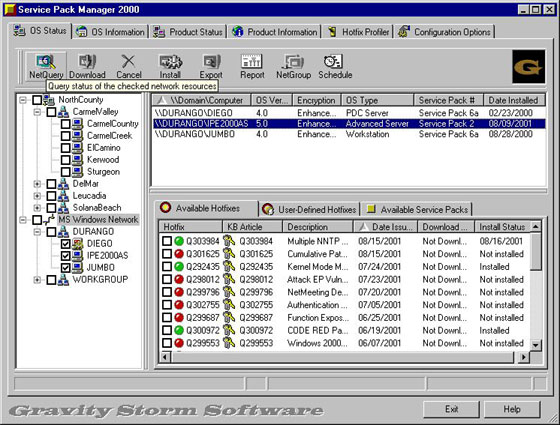
- Developer: Gravity Storm Software, LLC.
- Home page: www.securigy.com
- License type: Free
- Size: 4.03 MB
- Download
Review
KEY FEATURES Patch Reasearch Patches categorized by products and service packs and are easier to find. Direct access to Microsoft® Knowledge Base articles and Security Bulletins. Patch inventory is updated immediately or scheduled for automatic update. New patches are clearly designated. Informative views are provided for every patch. Network Discovery Quick discovery of all Windows NT/2000/XP/2003 machines on the network. Filtering computers displayed on the network tree by OS type / Service Pack level. Ability to create custom groups of computers on hierarchical network tree, based on user’s arbitrary criteria. Either computer names or IP addresses can be used. Network Scan Quickly scans any combination of selected computers, domains, and networks and assesses the computer patch status, clearly indicating installed and missing patches. Ability to schedule network scans once or periodically and to log the scan results. The scan results are based not only on registry checks but also on file integrity validation by checking version and checksum of the files deployed by the patch. Patch Deployment Select a single or multiple patches for installation on any combination of selected computers or entire domains. Selected patches can be downloaded manually or automatically upon installation initiation. Downloaded patches can be stored locally or on a network share. Ability to schedule patch installation.