Recover Lost Word Document
- Category
- Utilities
- File Cataloging Utilities
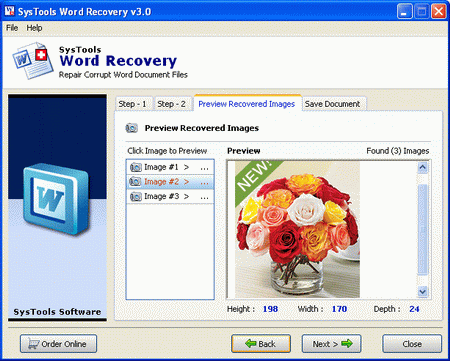
- Developer: Recover Lost Word Document
- Home page: www.wordrecoverytool.com
- License type: Commercial
- Size: 1.96 MB
- Download
Review
Word Document lost is a very common issue which we have to face at any time. If your Word document lost and failed to open it, you may try to repair Word file using third party tool. But, you should try the following method before using any recovery tool. 1. Search files and folder option: You can search your document through search option of Start menu. If you want to recover not searchable doc, you have to try another way. 2. Recover through backup or temporary files: if you have temporary file of damage document, you can recover your document through temporary word file. If you unrecover through temporary word file or word file backup not available, you have to employ any recovery tool. If the above options unable to recover your document, you can try a third party tool. SysTools Word Recovery is the recovery and repair word file software that repair lost word document file content in just a few clicks. Software provides three mode of recovery: Quick Recovery, Image Recovery and Salvage Recovery Mode. As per your need, you can choose one of them and save the file in RTF or Doc file format. First check the preview or recovered content and than save it locally. You can try demo version to check the features of the software. Demo version will show you the preview of recovered data but you can't save it. If you need to store the recovered content, Buy licensed version of SysTools Word Recovery Tool at $45.