Listary
- Category
- Utilities
- File Search Utilities
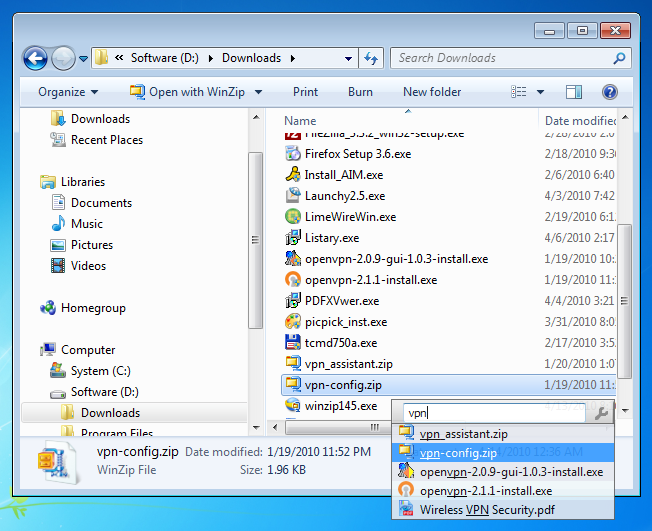
- Developer: Bopsoft
- Home page: www.listary.com
- License type: Free
- Size: 5.57 MB
- Download
Review
Listary lets you quickly find and select items from a list just by typing the keywords you'd like to search for. It supports almost all Windows components (like Windows Explorer, Task Manager, Registry Editor and Open/Save file dialogs) and innumerable third-party programs such as WinZip and WinRAR. Find-As-You-Type As you type a few letters, one or more possible matches for the text will be highlighted and immediately presented to you in real time. In most of the times, you will find the item you are looking for in the list without typing the complete keyword. Traditional Mode If you prefer traditional mode (typing the first few letters) to find-as-you-type, Listary can also help. With amazing features like autocomplete and support for wildcards, you'll be able to search in any current list at speeds hitherto unknown by traditional operating system standards! Useful Commands Listary provides some small but useful commands. For example, you can open a command-line window in the current directory while using Windows Explorer or a file dialog by typing "/cmd". Regular Expressions (Pro version only) With the help of regular expressions, you can fashion your own specific search pattern. Export List Content (Pro version only) With a simple click you can export the list content (file list of Windows Explorer, registry values of Registry Editor or the data of other programs) to a CVS file which can be opened directly using Microsoft Excel or Open Office for further processing.