LightLogger Keylogger
- Category
- Utilities
- Access Control Utilities
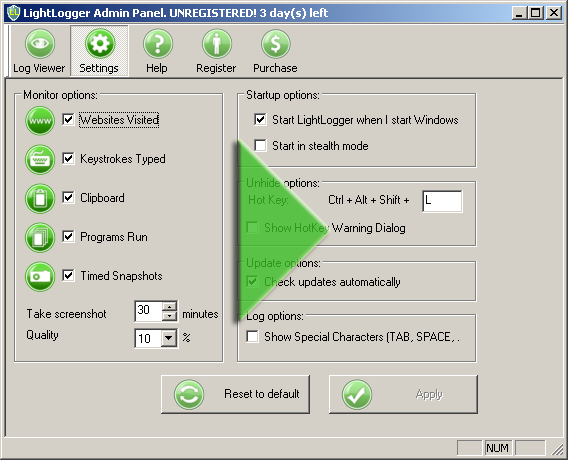
- Developer: Valery
- Home page: www.hwsuite.com
- License type: Commercial
- Size: 1.87 MB
- Download
Review
LightLogger Keylogger for Parents LightLogger Keylogger monitoring software for parents records virtually all your child's computer activity. Compatible with Windows 7, Vista, and XP, LightLogger is highly customizable and comes with a powerful set of parental monitoring tools. Use Keylogger for Parents to monitor your child's computer use and web browsing, including messages he or she sends and posts made on web pages, in emails, and on social networking sites. Keep track of all the web pages your child visits. Keylogger for Parents is simple and easy to install, configure, and use. Easily configure LightLogger to start automatically when Windows starts. LightLogger's keylogger captures keystrokes made in any application or web page, including Windows login fields and text copied to Windows clipboard. LightLogger's monitoring software can also track every website (including URLs) visited and record every application run on your PC. You can even configure LightLogger to take screen shots of your monitor's content at time intervals you select. You can configure LightLogger to display in any of the languages, English, Italian, French, German, Dutch, Danish, Swedish, Norwegian, Spanish and others. Contact LightLogger support through the application itself or search the comprehensive support FAQs in the LightLogger forum for information on using any feature of the monitoring software. Download the trial version of LightLogger keylogger and monitoring software for parents to evaluate its features. Trials are limited to three days and display an expiration notice regularly. If you are happy with LightLogger Keylogger for Parents, you can buy a license key and activate all LightLogger's features.