Excel Workbook Recovery
- Category
- Utilities
- File Cataloging Utilities
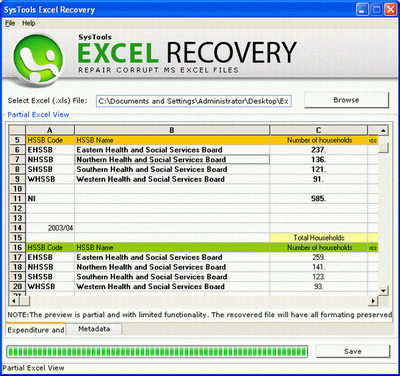
- Developer: Excel Workbook Recovery
- Home page: www.docxrecovery.org
- License type: Commercial
- Size: 1.23 MB
- Download
Review
Be careful! If you are going to recover virus infected files. Accurate information is the main concern at the time of Excel File Recovery. If your MS Excel Data is important, then you have to take caution for it. You have to go with a reliable third party software to recover Excel Data. SysTools Excel Recovery Tool is well designed recovery software to repair corrupt Excel file contained any number of worksheets, hidden data etc. It will restrict your Excel file from the following error messages. • Unable to read this Excel files. • This file is not in a recognizable format. • '***.xls' cannot be accessed. The file may be read-only, or you may be trying to access a read-only location. Or, the server the document is stored on may not be responding. You can try SysTools Excel Recovery software to remove these types of errors. Excel Workbook Recovery tool truthfully Recover Virus Infected Files with entire information. It can repair Excel File data like text, chart, table, hyperlinks, images etc. SysTools Excel recovery software is easy to use than other recovery software. It also provide user friendly interface to use this software confidently. It is not a difficult task to use it, with simple knowledge of the computer; you can easily take the full advantage of Excel Recovery. Demo version of the software helps you to Repair Corrupt Excel File. It will facilitate you to view the preview of Repair Excel Workbook at free of cost. Repair Excel Workbook works with all versions of windows such as Win 98/2000/2002/XP/2003/2007/vista etc. After taking the complete knowledge regarding Excel Workbook Recovery software, you can purchase it with the license version of the software. It is available at personal and business license. You can Repair Excel Workbook at $49 for individual or $129 for business use.