Duplicate mp3 finder
- Category
- Utilities
- File Cleanup Utilities
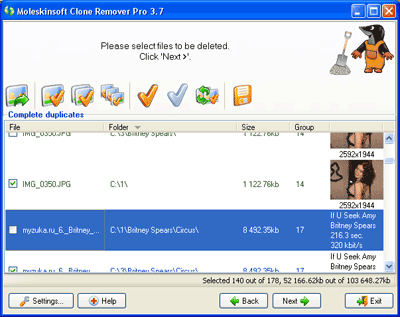
- Developer: 23 mp3 duplicate finder
- Home page: www.moleskinsoft.com
- License type: Commercial
- Size: 2.03 MB
- Download
Review
Hardly one user will be found who wouldn’t hear and have mp3 on the computer. It’s the best musical format for today. However, in this article we’re not talking about it but about one of the most widespread problems connected with mp3s – duplicate files. As it is known, duplicate files are the clones of the files already existing on the computer. There is no doubt that they have to be searched and deleted. Mp3 duplicates are not an exception. To find duplicate mp3 and remove them you need to require a good duplicate mp3 finder. The best mp3 duplicate finder for today is Clone Remover. Duplicate mp3 find is not easy business. It is necessary to choose the clones from thousand and tens of thousand tracks which can be formally not similar to each other - for example have different file names. The mp3 duplicate finder offers an effective way to find duplicate mp3 using mp3 tags – for example, the artist information and the track name. Unlike the file name, this information directly is not visible so manual check becomes practically not possible. However, it is also not necessary after all Clone Remover - the best for today duplicate mp3 finder - becomes your assistant. The similarity degree of mp3 tag can be set in settings. It is measured in percentage and applied to the file name and its expansion, the track name and the artist name. A separate option is the possibility to take into account (or not to take) the duplicate mp3 find in one artist’s different albums. For example, if the song is kept as the part of an original album and the “The Best” collection of the same artist. The duplicate mp3 find still was never such convenient. Having chosen a search location press “Next” and receive the result interesting you. The mp3 duplicate finder will find all available mp3 duplicate files and suggest to get rid of them or move to a special folder. You have a choice!