Compare folders
- Category
- Utilities
- File Cataloging Utilities
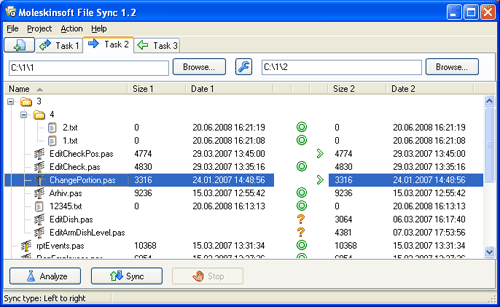
- Developer: Windows backup utility
- Home page: filesync.moleskinsoft.com
- License type: Commercial
- Size: 882.24 KB
- Download
Review
For today it-s difficult to meet a good windows backup utility in the market of modern software. Nevertheless, we will tell about the program which is considerably beaten out among other analogues ' first of all, by the unique combination of easy and convenience, on the one hand, and functionality, on the other hand. File Sync works in the mode of one window. In this mode the program works by a principle -one cliques ' one action-. As result, the program is very simple in usage ' as a matter of fact, the user in the program can press one-two buttons to receive required result. Simplicity and easy of work in the program is also provided in the compare folders tool with such means as minimalism in management. In the program there is a panel of tools, however this panel contains all some commands which are necessary for your work in the windows backup utility. For example, the option -File- has only five commands, and all of them are same enough. For example, -new task-, -to open a task-, etc. By the way, some words about the tasks in File Sync. Each such task in the program is connected with the paired comparative analysis of two folders (directories), as well as file synchronization of specified directories. It is natural, that the quantity of such pairs can be practically unlimited therefore the number of tasks in the program is also practically not limited. The second line of the program which is undoubtedly necessary to taste for all computer users is the compare folders utility functionality. The program solves two primary goals ' folder comparison and file synchronization. Both these problems are interconnected and at the same time are independent. For example, to spend file synchronization you need to carry out folder comparison without which you won-t be able to understand what exactly to synchronize.