Auto Shutdown Manager™ - Business Oriented Green-IT Solution
- Category
- Utilities
- Automation Utilities
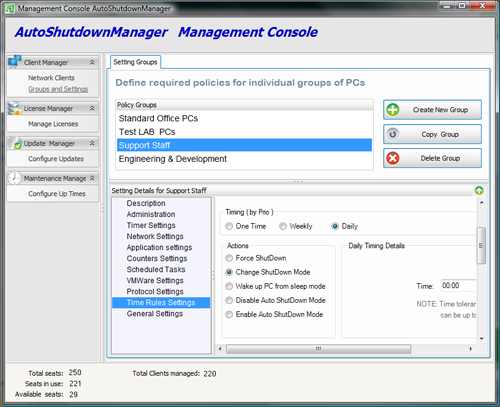
- Developer: EnviProt
- Home page: www.enviprot.com
- License type: Free
- Size: 15 MB
- Download
Review
First to mention, AutoShutdownManager operates even if no users are logged-on to the system in a so called full background- or Service mode. All operations are supported in this mode including Power Up, Power Down, Restart, Standby, Updates & Patches, Deployment and Receiving of new settings, Time Rules, Remote shutdown, wakeup, reboot etc. Most flexible Operation Modes The operation modes provided by AutoShutdownManager are very flexible. Depending on the required policies – it can be configured in a “Can”, “Should” or “Must” shutdown Mode. AutoShutdownManager supports the client/server model. In Enterprise environments – but also more and more in networked homes - it is core for the systems to run reliable and also to be available during core business hours or whenever needed. Furthermore, systems might depend on each other. For example client computers can’t be operated properly if their servers aren’t available. To map these requirements, AutoShutdownManager was build with a networking aware logic. This means that on one hand client computers can wake their server on demand and keep them running as long as required - and on the other hand the servers know about their clients and if they are connected – and so they don’t go into a power save mode until the last client disconnects. Central Management Starting with Release 4, AutoShutdownManager supports Central Management via it’s build in Management Console. It allows configuration, updates, management and deployment of settings from one central place to all network clients. It also supports daily admin tasks such as Remote Restart or Shutdown of individual PCs or whole PC groups, Remote – Logging-off of users, change up and down times, schedule and deploy automatic Power-Up plans for planed system maintenance timing and much more. “Idle” - Definition and Detection Another pretty unique attribute of the AutoShutdownManager is its broad flexibility to define what “Idle” means to the system.