Ashampoo StartUp Tuner
- Category
- Utilities
- Misc Utilities
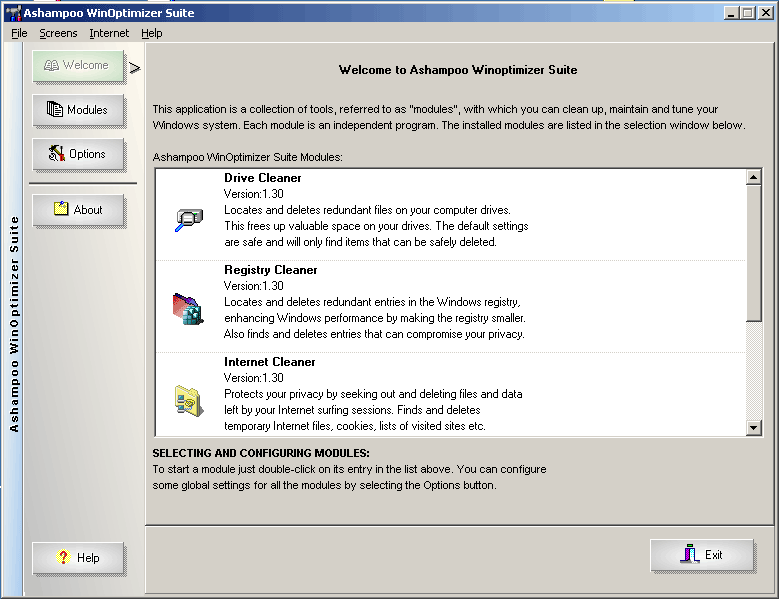
- Developer: ashampoo GmbH & Co. KG
- Home page: www.ashampoo.com
- License type: Free
- Size: 2.76 MB
- Download
Review
This new Ashampoo product displays programs that are started automatically with Windows and allows you to edit the entries that launch them. You can deactivate entries to prevent programs from being launched, reactivate them if you decide you need them or delete the entries entirely so that the programs cannot be activated again (this doesn't delete the programs themselves). You can also edit the command lines with which the entries are started and add new entries. StartUp Tuner finds and displays the entries from all of Windows' auto-launch locations, including the Startup folder in the Windows Start, the WIN.INI file and the registry sections for both the current user and all users. Both activated and deactivated entries are displayed, giving you full control over your startup configuration. Automatically-launched programs are often useful applications like virus scanners and firewalls. However, Windows' auto-launch facilities are also used by annoying and even malicious programs and viruses that just waste system resources or actively cause damage. If you find a dubious entry in the list like HOHOHO.EXE you should deactivate it with StartUp Tuner and then restart Windows and test all your normal applications. If everything seems to be working okay and nothing you need is gone (for example icons in the taskbar) then it may have been a malicious program. You can also conserve system resources by deactivating programs you don't need."