Active Exit
- Category
- Utilities
- Automation Utilities
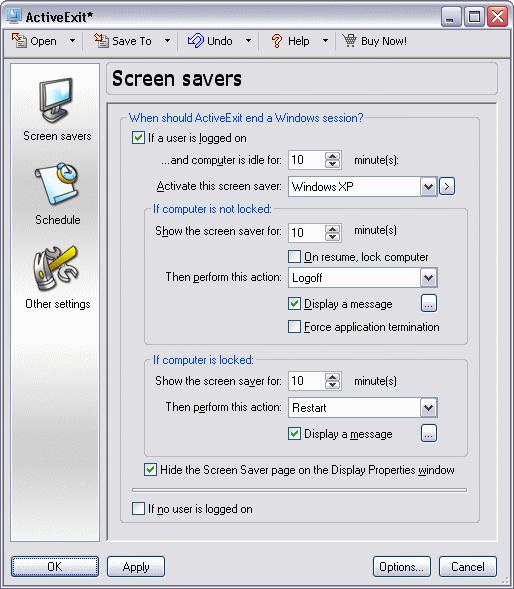
- Developer: Andrei Belogortseff
- Home page: www.winability.com
- License type: Commercial
- Size: 357 KB
- Download
Review
Attention system administrators: Do users of your network forget to log off before leaving? ActiveExit may be of help: you can set it up as a screen saver that would logoff, restart, or shut down the computer automatically after a period of user inactivity. You can also make it run a program of your choice automatically before ending a Windows session (for example, to clean up the system after the last user). Or, if you have some irresponsible users who often shutdown the network computers unnecessarily, just for the fun of it or to give you one more thing to worry about, you could use ActiveExit to set up a password that would be prompted for whenever someone wants to exit Windows.