image quick saver
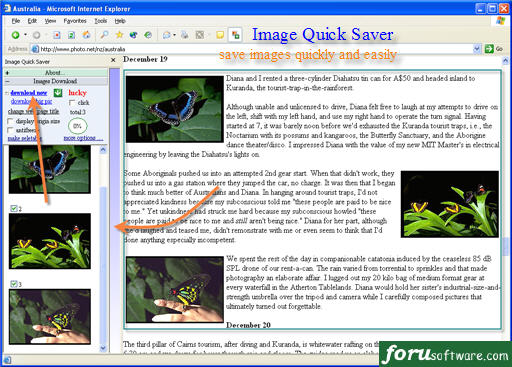
- Developer: forusoftware
- Home page: forusoftware.com
- License type: Commercial
- Size: 972.77 KB
- Download
Review
Image Quick Saver was designed to help you save multiple web images qucikly and easily. Simply select multiple images with mouse, drag them onto the vertical bar, then click download, all work is done for you! The simplist way, by click 'lucky', you can get the biggest image of current web page and save into your disk directory just with one click! Image quick saveris specifically designed to address the biggest problems when saving images on the web.When saving images with IE, you have to save each image serperately, that is to say if you want to save 20 pictures you have to click 20 times .Yet,alternately, you can save the whole web page and all pictures on the web page will be saved into a foler. But if you look up the folder, some images like the web site log, ad pictures are there too. So you have to choose the desired pictures and move them to another folder again. Um, life is not easy today? Image quick saver can help you with this and more . 1) Save images you want .Image quick saver, you can save the images what you want easily. What you need do is just to select them from web page and drag them onto the vertical bar. Image quick saver show them all in one page. And you can choose again before saving . 2)Quickly and easily. Select,drag,click,you done all thing.The simpliest way, with one click lucky, everything is ok! You can find more information about image quick saver here: http://forusoftware.com/help/imagequicksaver.htm