IQmango 3D Video Player
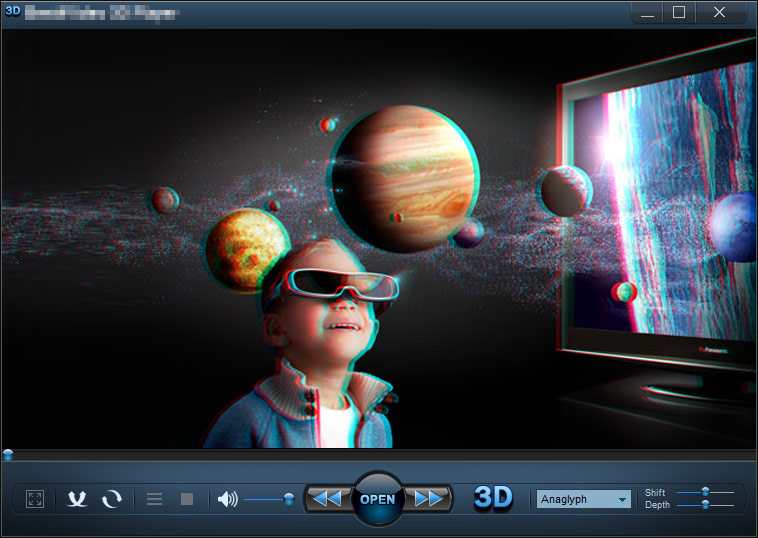
- Developer: Cyan Soft Ltd.
- Home page: iqmango.com
- License type: Free
- Size: 12.05 MB
- Download
Review
With amazing IQmango 3D Video Player it is essential and easy for you to watch 2D movies in 3D! Click "3D" button to enable 3D playback in your simple 2D movie. In the appeared drop-down menu you can select one out of 7 awesome 3D techniques: Anaglyph Grey, Anaglyph True, Anaglyph, Side by Side, Top and Bottom, Side by Side Half-Width, Top and Bottom Half-Width. Please note that in order to actually see 3D effect in any of the 3D modes you must put on an appropriate kind of 3D glasses. Anaglyph Red Cyan 3D glasses are required to view 3D effect in Anaglyph, Anaglyph Grey and Anaglyph True modes. For Side by Side, Top and Bottom, Side by Side Half-Width, Top and Bottom Half-Width you must put on NVIDIA 3D VISION glasses or other shutter glasses that support the specified techniques. Also to be able to view 3D effect in these four mentioned 3D modes your PC or TV screen must support them as well. IQmango 3D Video Player provides successful playback of many video formats, including WMV, MKV, AVI, ASF, FLV, QT, MOV, MPG, M4V, VOB, IFO, M2TS, RM, MP4, MTS, 3GP, 3G2, TOD, RMVB and others. With IQmango 3D Video Player you can play videos in 3D from various portable devices you plug in: iPhone, iPad, PSP, Zune, iRiver, XBOX360, Wii, Cowon, Creative Zen etc. Just plug in any USB device and IQmango 3D Video Player will recognize it. Drag and drop the video from your portable device onto the program interface, wait a few seconds until buffering of the video is finished and activate 3D mode!. Choose any available 3D technique to view 3D effect!