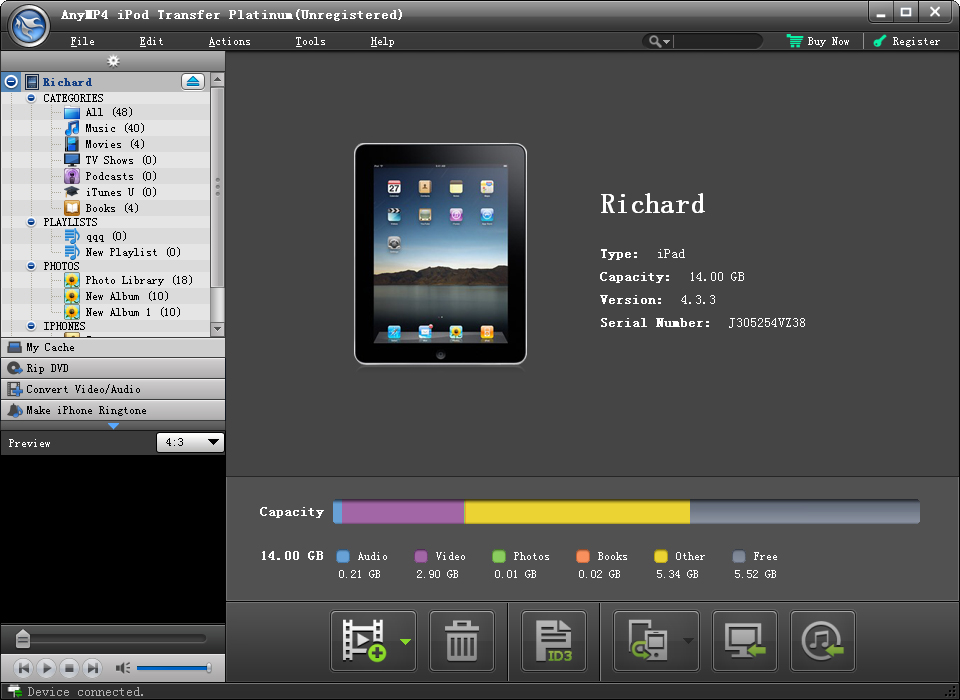AnyMP4 iPod Transfer Platinum
Review
AnyMP4 iPod Transfer Platinum is the most powerful software for iPod users, which can transfer all files between iPod and computer. So you can export all iPod files to computer and also import local files to iPod. This software can backup your important iPhone SMS and Contacts to computer. Apart from the transferring software, this iPod Transfer Platinum software can also convert any DVD and video file to iPod compatible video/audio formats. And you can customize the output video effect as you like with this powerful software. Key functions: 1.Transfer files between iPod and PC AnyMP4 iPod Transfer Platinum can not only export iPod files such as music, movie, TV shows, podcast, iTunes U, ringtone, eBooks, pictures, Camera Roll, Voice Memos, Camera Shot, etc. to PC, but also can import video, audio, photo and eBook files from computer to iPod. 2.Transfer files between iPod and other Apple devices With this iPod transferring software, you can transfer files between different iPod, iPhone and iPad devices, so it is highly compatible with all versions of iPod, iPhone and iPad. And it supports the iOS 5.1. 3.Backup iPhone SMS and Contacts If you are wondering how to save some important messages and contacts of your iPhone, this software can help you solve this problem, because it can backup iPhone SMS and contacts to computer. 4.Rip DVD and video to iPod This iPod Transfer Platinum can help you rip any DVD to iPod compatible files, like MP4, M4V, MOV, H.264, etc. Also, it allows you to convert any popular video format including MPG, MPEG, VOB, M4V, TS, RMVB, WMV, ASF, MKV, 3GP, FLV, SWF, MPV, MOD, TOD, HD video, AVI, etc. to iPod. 5.Edit the video effect This software can help you customize the video effect according to your needs, so you can trim the video length, crop the video frame, add text/picture watermark to the video, adjust the video effect, etc.