Parsnips
- Category
- Business
- Personal Info Managers
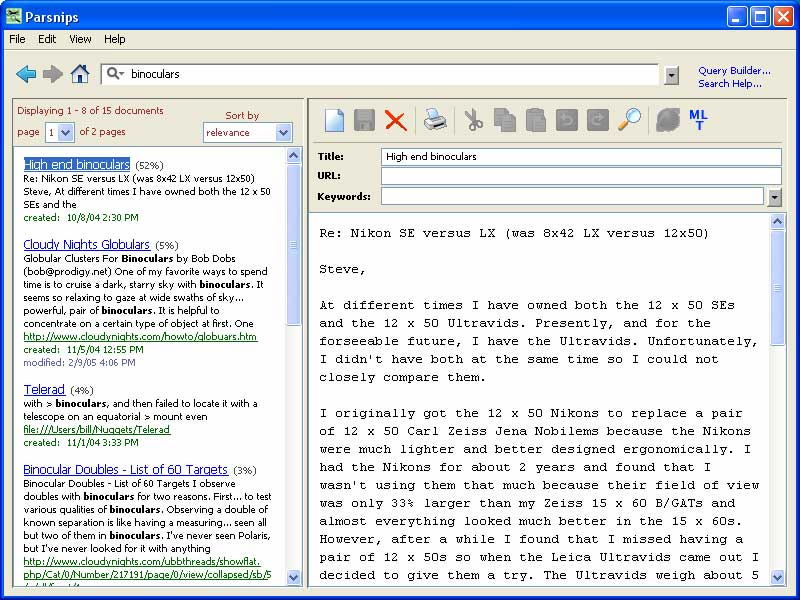
- Developer: Otherwise
- Home page: www.otherwise.com
- License type: Commercial
- Size: 975 KB
- Download
Review
If you are like most people, you constantly come across useful bits of information throughout the day while using your computer. It may come from a web site, e-mail, chat sessions, usenet news articles, or just files that you have been sent. Parsnips now gives you a place to store all these bits of useful text and easily find them later. Parsnips is a new breed of Personal Information Manager (PIM) Using a drag and drop interface, you select the text you want to save and drag it into Parsnips. Parsnips automatically creates an "item" for the information, and saves it away for later retrieval. You can also give the item a title, an associated URL, or assign keywords to it. Later, when you want to find that information again, you can search for it using Parsnips powerful search mechanism. With Parsnips you can: * find all items containing specific words or boolean combinations of words in either the title or the main body of text. * find items containing one or more keywords you have attached to them. * find all items created in the past day, week, month, year, or any arbitrary range of dates. Parsnips' search mechanism is similar to the popular Google® search engine. However in this case you are searching your personally relevant information rather than the web at large. The text for an item doesn't have to come from a pre-existing source. You can create initially blank items and type or paste into it whatever text you wish. In this way Parsnips can serve as a free-form database. Parsnips can keep track of more than text. If you drag and drop any sort of file into Parsnips, it will create an item for it and record the file's location on your computer. You can add keywords for the item or add comments about it. Later you can easily locate and open the non-text file by searching in the keywords or comments.